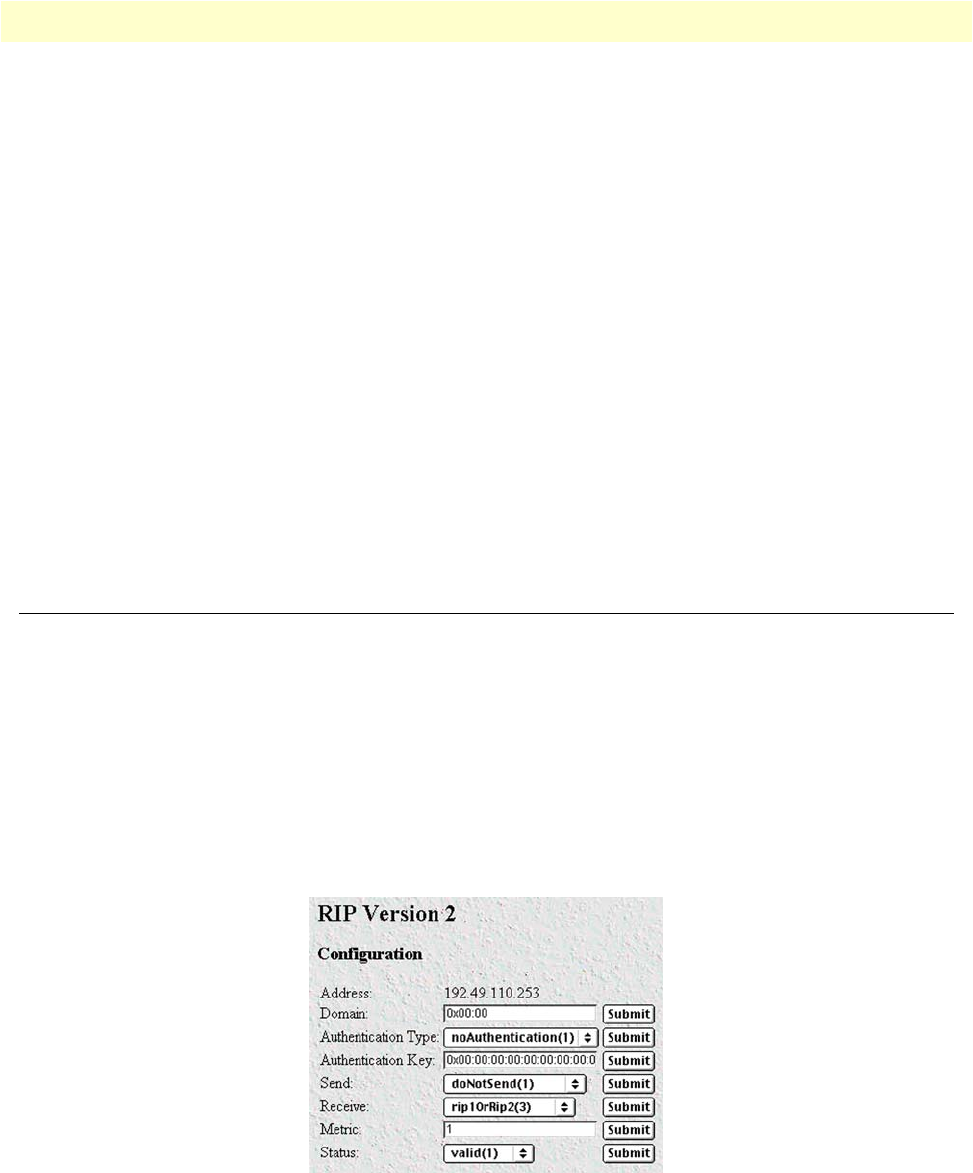
RIP Version 2 (Configuration) window 238
Models 2616RC, 3096RC & 3196RC Admin Reference Guide 15 • RIP Version 2
Bad Packets (rip2IfStatRcvBadPackets)
The number of RIP response packets received by the RIP process which were subsequently discarded for any
reason (e.g. a version 0 packet, or an unknown command type).
Bad Routes (rip2IfStatRcvBadRoutes)
The number of routes, in valid RIP packets, which were ignored for any reason (e.g. unknown address family,
or invalid metric).
Sent Updates (rip2IfStatSentUpdates)
The number of triggered RIP updates actually sent on this interface. This explicitly does NOT include full
updates sent containing new information.
Status (rip2IfStatStatus)
Displays whether the RIP status for the Subnet IP Address is valid or invalid. One of the following values will
be displayed:
• valid(1)—Data may be routed on this interface.
• invalid(2)—Effectively deletes this interface.
RIP Version 2 (Configuration) window
The RIP Version 2 (Configuration) window (see figure 129) displays the configurable parameters for the single
RIP routing domain defined by the IP Address displayed at the top of the table. You can use the RIP Version 2
Configuration window to view and modify the parameters for the routing domain. The configurable parame-
ters are Domain, Authentication Type, Authentication Key, Send, Receive, Metric, and Status.
Do the following to display the RIP Version 2 Configuration -window:
1. On the RIP Version 2 main window, in the RIP Configuration table, under the Address column, identify
the RIP address you wish to view.
2. Click the Address link.
Figure 129. RIP Version 2 (Configuration) window
The following sections describe the configurable parameters displayed on the RIP Version 2
Configuration window.


















