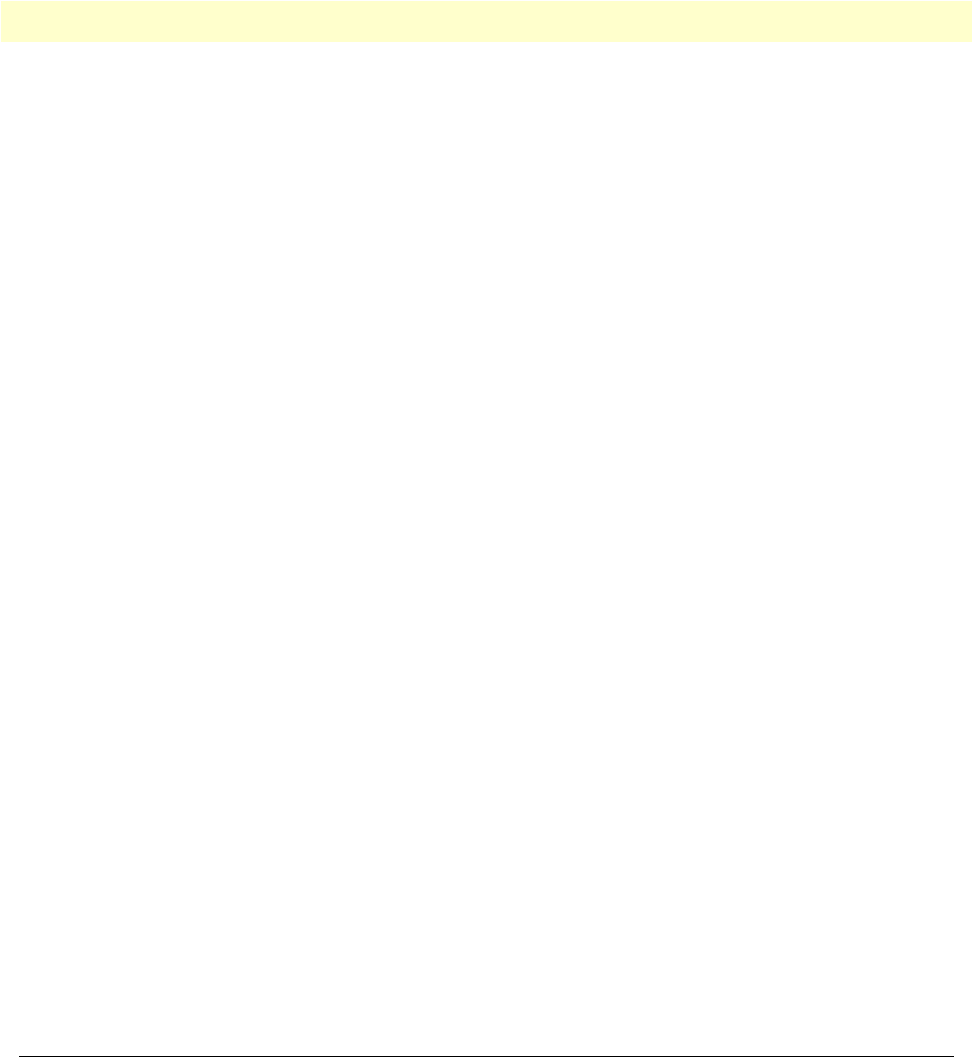
Modify default packet settings window 223
Models 2616RC, 3096RC & 3196RC Admin Reference Guide 14 • PPP
Authentication Username (pppDefaultAuthenticationUsername)
This is the username that will be sent to the remote side if the remote machine is authenticating. If the local
server is authenticating, the username that the remote sends will be compared to this username. Maximum size
is 40 characters.
Authentication Password (pppDefaultAuthenticationPassword)
This is the password that will be sent to the remote side if the remote machine is authenticating. If the local
server is authenticating, the password that the remote sends will be compared to this username. Maximum size
is 40 characters.
MRU (pppDefaultInitialMRU)
This is the initial maximum received unit that will be negotiated for the link. This could possibly be changed
during PPP negotiations. Default is 1500.
Link Compression (pppDefaultLinkCompression)
This object enables the PPP link layer address and protocol field compression. When enabled the PPP negotia-
tions will DESIRE link compression but may disable the compression due the other end of the link not accept-
ing link compression. When disabled the PPP negotiations will FORCE no compression on the PPP link.
• enabled(1)—enable link compression
• disabled(2)—disable link compression (default)
Allow Magic Number Negotiation(pppDefaultMagicNumber)
Determines if magic number negotiation should be done
• enabled(1)—enable magic number negotiation
• disabled(2)—disable magic number negotiation (default)
Compression (pppDefaultIpCompression)
If none(1) then the local node will not attempt to negotiate any IP compression option. Otherwise, the local
node will attempt to negotiate compression mode indicated by the enumerated value. Changing this object
will have effect when the link is next restarted.
• none(1)—do not negotiate IP compression negotiated (default)
• vj-tcp(2)—van-jacobson TCP/IP header compression will be negotiated per RFC 1332.
Modify default packet settings window
The Modify default packet settings window (see figure 124 on page 222) is where you can modify the default
PPP settings that each PPP link will take when first initialized. Settings for individual links can be changed as
described in section “Modify Link Configuration window” on page 231.
Note
When you are finished modifying the default settings, click the Sub-
mit Query button to apply the changes.


















