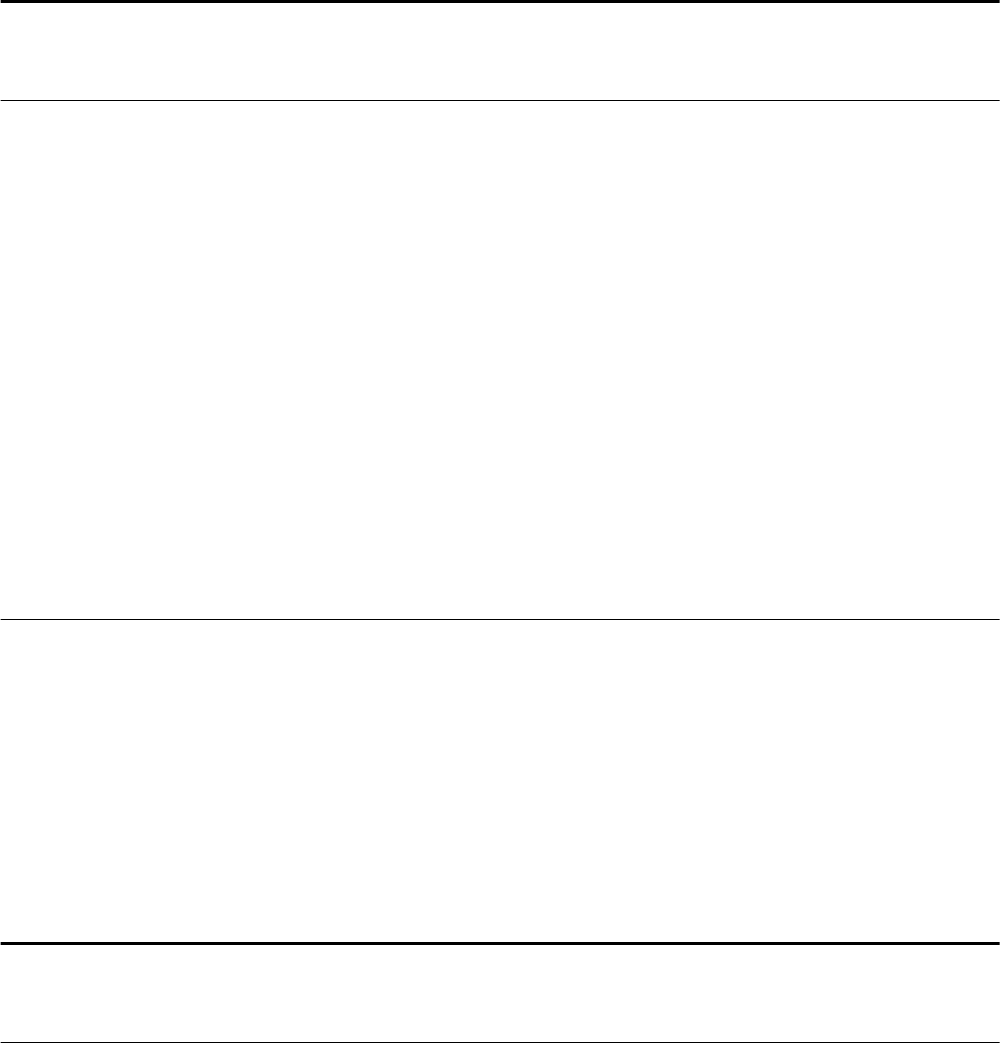
7.9 Changing Monitoring Information Settings
This section explains how to change and cancel monitoring information settings.
7.9.1 Changing Monitoring Information Settings
This section explains how to change monitoring information settings.
The following settings can be changed.
- Enabling or disabling of ping monitoring
- Time-out
- Recovery method
- Number of reboots
Use the following procedure to change settings:
1. In the ROR console server resource tree, right-click the target physical OS and the VM hosts, and select [Modify]-[Monitoring
Settings] from the popup menu.
The [Configuring monitoring settings] dialog is displayed.
2. Make changes to the values as needed.
3. Click <OK>.
The settings for the monitoring information are changed to the entered settings.
7.9.2 Canceling Monitoring Information Settings
This section explains how to cancel monitoring information settings.
Use the following procedure to cancel the monitoring information settings:
1. In the ROR console server resource tree, right-click the target physical OS and the VM hosts, and select [Modify]-[Monitoring
Settings] from the popup menu.
The [Configuring monitoring settings] dialog is displayed.
2. Uncheck the [Enable ping monitoring] checkbox.
3. Click <OK>.
The settings for the monitoring information are cancelled.
7.10 Changing Storage
This section explains how to change storage settings.
7.10.1 Changing Storage Management Software Basic Information
This section explains how to change the basic settings of storage management software.
The following settings can be changed.
- Label
- Comments
Use the following procedure to change the basic settings of storage management software:
1. In the ROR console storage tree, right-click the target storage management software, and select [Modify]-[Registration Settings]
from the displayed menu.
The [Resource Change Setting] dialog is displayed.
- 85 -


















