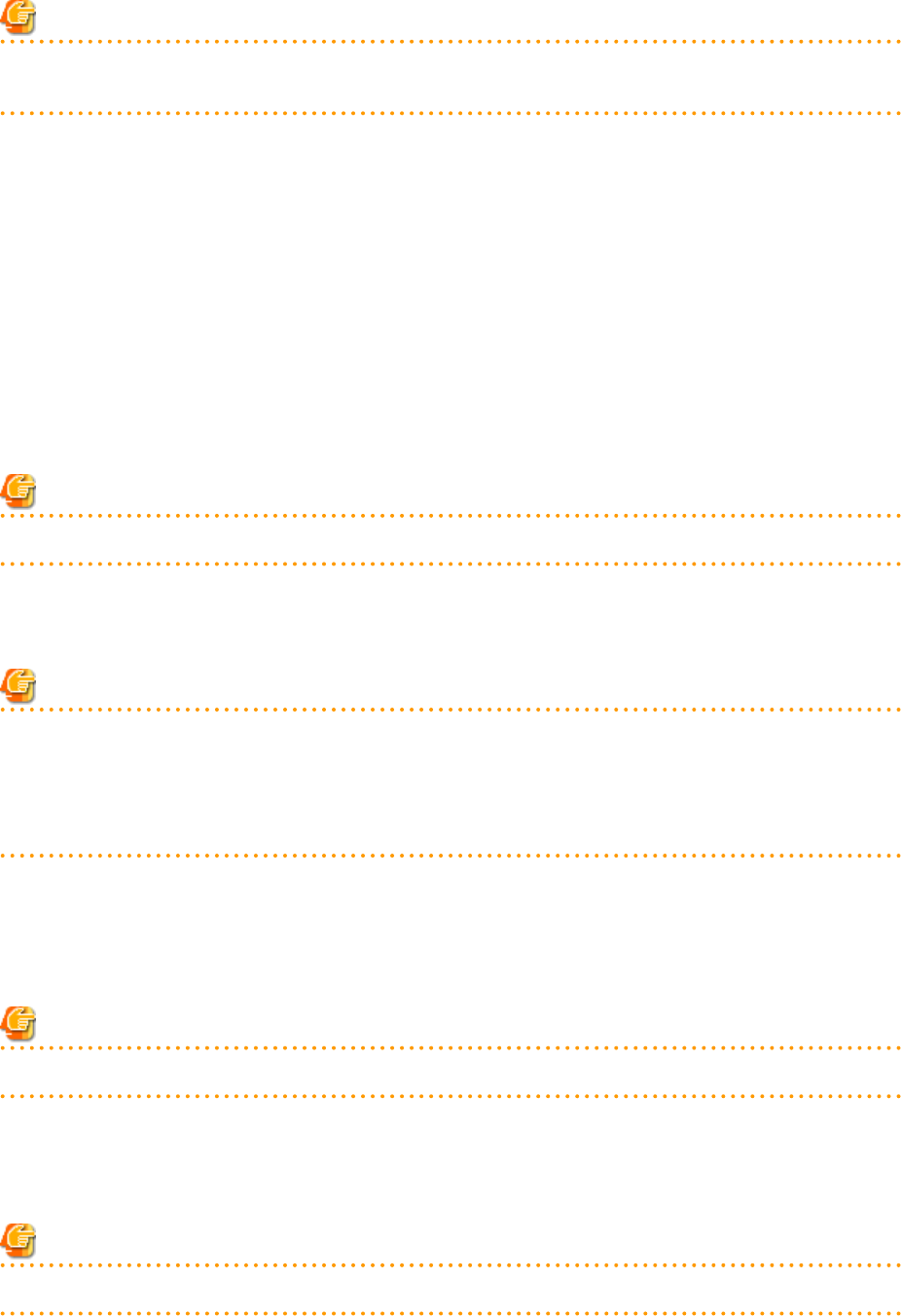
Note
If a hyphen ("-") is entered, VLAN settings will not be performed.
This section will be ignored for PRIMERGY BX900/BX400 LAN switch blades operating in IBP mode.
Server Management Information
- Section Name
Enter [Server] as the section name.
- Section Header
operation
Enter the desired operation for the current line. Enter a hyphen ("-") to skip this line.
chassis_name
Enter the chassis name (the value of "chassis_name" in the [Chassis] section).
Note
This field is only required for PRIMERGY BX servers.
slot_no
Enter the slot number where the server blade is installed. Enter a number between 1 and 18.
Note
- This field is only required for PRIMERGY BX servers.
- When a server blade is registered, Resource Orchestrator does not check the actual slot position, or whether it has been installed
properly.
- When registering multi-slot servers, enter only the master slot number.
server_name
Enter the resource name that will be used to identify the server. Enter a character string beginning with an alphabetical character
and containing up to 15 alphanumeric characters and hyphens ("-"). If enclosed by parentheses "( )", this server will be seen as
being in a switched over state, and this line will be ignored when importing the system definition file.
Note
Server names should be unique between all servers. Names are not case-sensitive.
ip_address
Enter the same IP address as that set within the server's operating system.
Enter a string of numeric values (between 0 and 255) and periods.
Note
IP addresses should be unique between all resources.
- 351 -


















