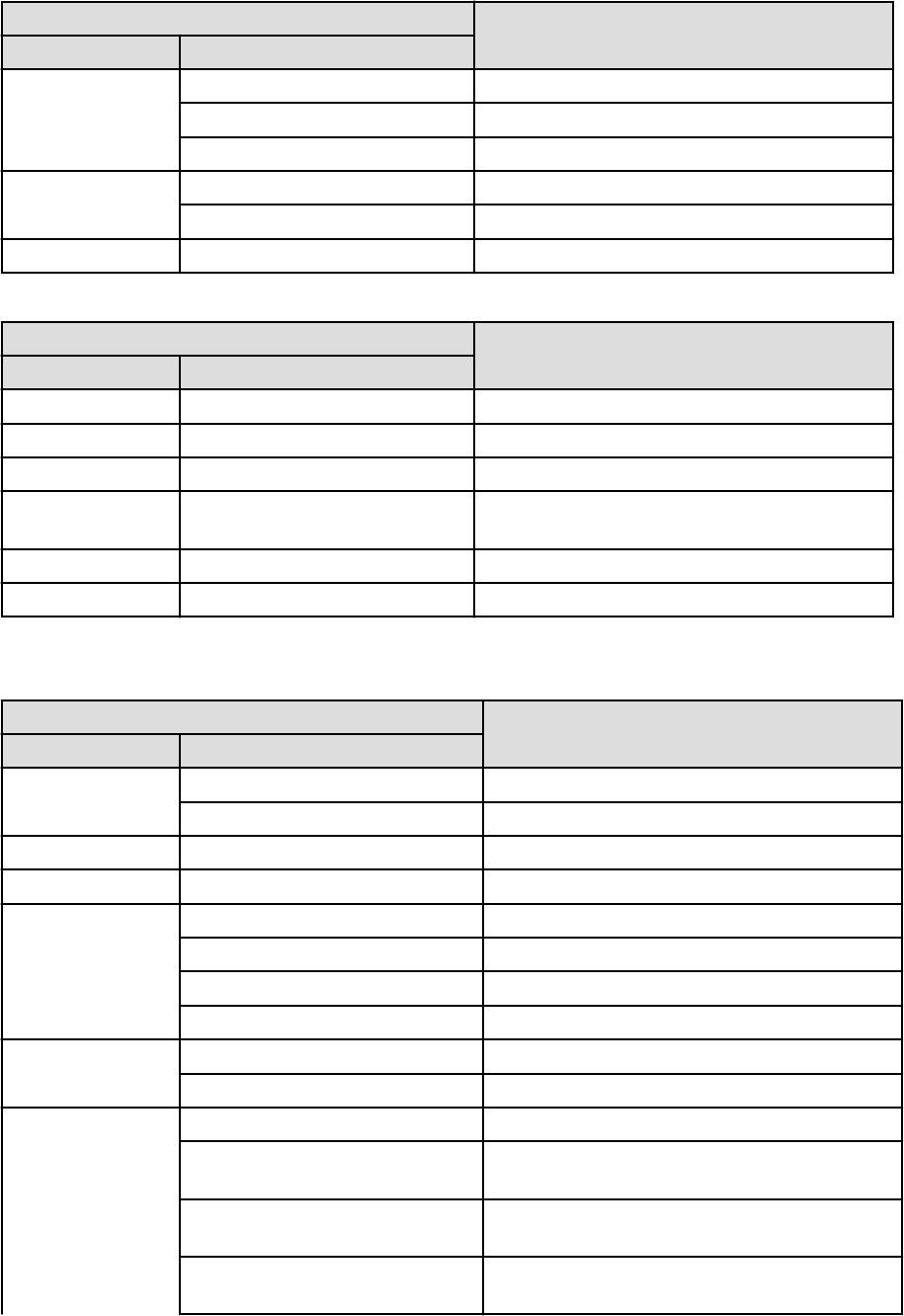
Table A.1 Popup Menus Available for the "Server Resources" Tree Node
Popup Menu
Function
Menu Submenu
Register
Chassis Registers a chassis.
Server Registers a server.
PRIMEQUEST Registers the chassis of a PRIMEQUEST.
Export
Environmental Data (Chassis) Exports environmental data collected from chassis.
Environmental Data (Servers) Exports environmental data collected from servers.
Create Folder Creates a resource folder.
Table A.2 Popup Menus Available for Chassis
Popup Menu
Function
Menu Submenu
Delete - Deletes a chassis.
Update - Updates a chassis.
Modify Registration Settings Modifies a chassis' registration settings.
External Management
Software
- Opens a Management Blade's Web interface.
Export (*) Environmental Data Exports environmental data collected from chassis.
Move to Folder - Moves a chassis to another folder.
* Note: This option is only available for chassis equipped with power monitoring capabilities.
Table A.3 Popup Menus Available for Servers
Popup Menu
Function
Menu Submenu
Register
Server (*1) Registers a server.
Agent Register the agent.
Delete - Deletes a server.
Update - Updates a server.
Modify
Registration Settings
Modifies a server's registration settings.
HBA address rename settings (*2) Modifies the HBA address rename settings of a server.
Network Settings (*3, *4) Modifies the network settings of a server.
Spare Server Settings (*2) Modifies a server's recovery settings.
Maintenance Mode
Set Places a server into maintenance mode.
Release Sets a server to active mode.
Power
ON
Powers on a server.
OFF
Powers off a server after shutting down its operating
system.
OFF (Forced)
Powers off a server without shutting down its operating
system.
Reboot
Reboots a server after shutting down its operating
system.
- 267 -


















