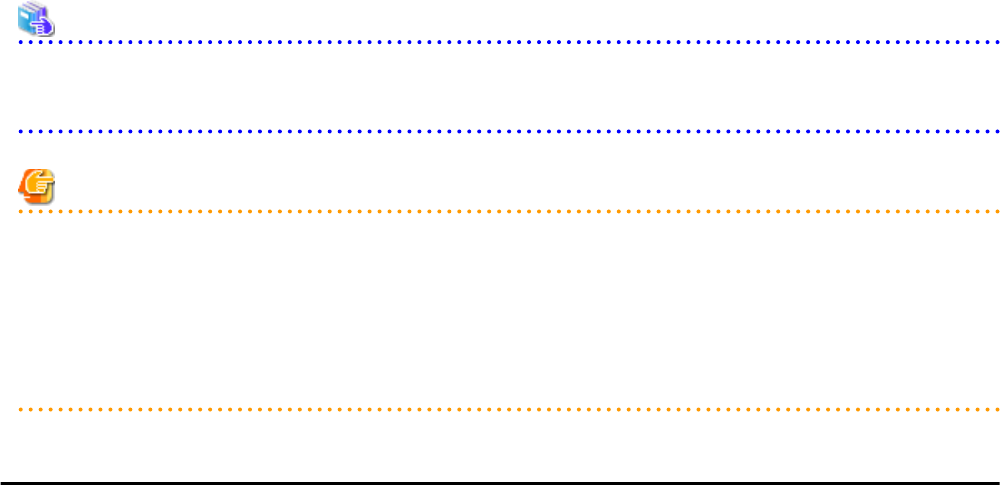
- Location
- Type Information
- Maintenance mode
- Group ID
- SNMP Information
- Login Information
- Monitoring Settings
- Web Interface URL
Network device settings can be changed using the following methods:
- When modifying network devices individually
Use the rcxadm netdevice modify command.
- When modifying multiple network devices at one time
Use the rcxadm netconfig import command.
See
- For details on the rcxadm netdevice command, refer to "3.8 rcxadm netdevice" in the "Reference Guide (Command/XML) CE".
- For details on the rcxadm netconfig command, refer to "3.7 rcxadm netconfig" in the "Reference Guide (Command/XML) CE".
Note
- The type (in the "Type" element) cannot be modified for the network devices already registered in a network pool.
- The type (in the "Type" element) and group ID (in the "Redundancy group_id" element) cannot be modified for the network devices
already deployed for an L-Platform.
- Modifying multiple network devices at one time deletes all link information that has been registered, and then registers the link
information specified for the "Links" element.
To change device information only while keeping existing link information, do not specify the "Links" element.
7.7 Changing VM Management Software Settings
This section explains how to change VM management software settings.
The following settings can be changed.
- Location
- IP address
- User ID
- Password
Here the method for changing settings registered with Resource Orchestrator is explained.
Complete re-configuration within the VM management software admin console before performing this procedure.
Use the following procedure to change VM management software settings:
- 82 -


















