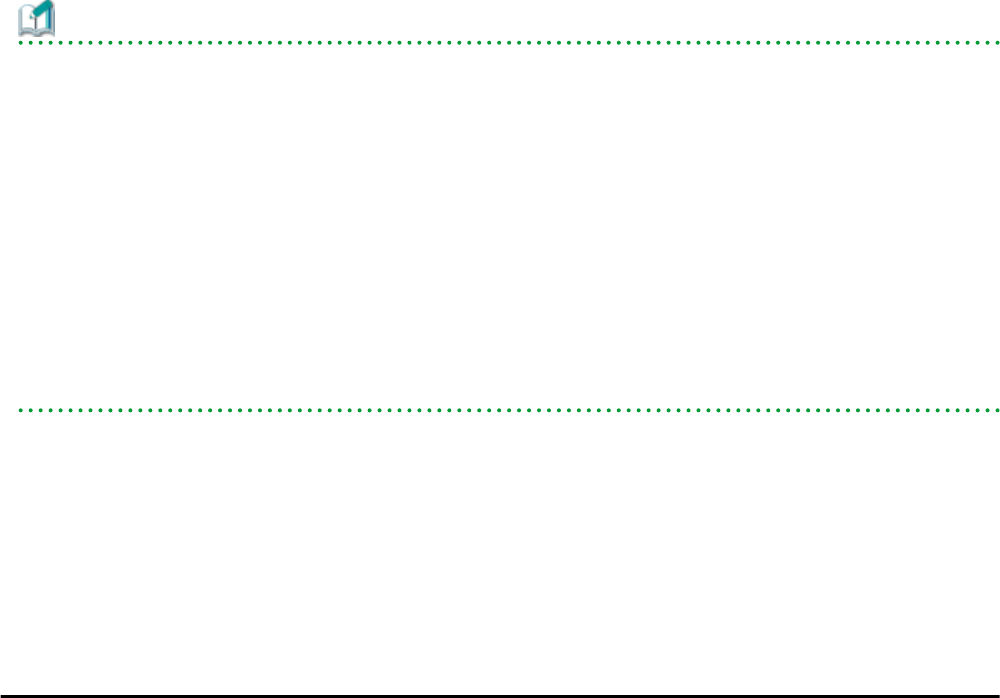
Information
[Physical Servers]
For details on physical L-Servers, refer to "B.5 Creating an L-Server" in the "Setup Guide CE".
[VMware]
For details on VMware, refer to "C.2 VMware" in the "Setup Guide CE".
[Hyper-V]
For details on Hyper-V, refer to "C.3 Hyper-V" in the "Setup Guide CE".
[KVM]
For details on RHEL-KVM, refer to "C.4 RHEL5-Xen" in the "Setup Guide CE".
[Oracle VM]
For details on Oracle VM, refer to "C.5 Oracle VM" in the "Setup Guide CE".
[Solaris Containers]
For details on Solaris Containers, refer to "C.7 Solaris Containers" in the "Setup Guide CE".
Linking L-Servers with Configured Physical Servers or Virtual Machines
Configured physical servers and virtual machines can be managed by linking them with L-Servers.
The management scope and the scope of use as an L-Server vary depending on the resources used by the configured physical server or
virtual machine.
For details, refer to "Chapter 18 Linking L-Servers with Configured Physical Servers or Virtual Machines".
16.1 Creation Using an L-Server Template
This section explains how to create an L-Server using an L-Server template.
Use the following procedure to create an L-Server using an L-Server template:
1. Select the ROR console orchestration tree. Select an L-Server template on the [Template List] tab of the Main Panel, and click
<Create>.
The [Create an L-Server] dialog is displayed.
2. On the [General] tab, set the following items.
Name (Label)
Enter a name for the L-Server.
- For Physical L-Servers
Enter up to 64 characters beginning with an alphanumeric character (upper or lower case), and including alphanumeric
characters (upper or lower case), underscores ("_"), or hyphens ("-").
- For Virtual L-Servers
[VMware] [Hyper-V]
Enter up to 64 characters beginning with an alphanumeric character (upper or lower case), and including alphanumeric
characters (upper or lower case), underscores ("_"), periods ("."), and hyphens ("-").
[Xen] [Oracle VM]
Periods (".") cannot be used.
[KVM]
Enter up to 64 characters beginning with an alphanumeric character (upper or lower case), and including alphanumeric
characters (upper or lower case), underscores ("_"), or hyphens ("-").
[Oracle VM]
Enter the location using 32 characters or less.
- 165 -


















