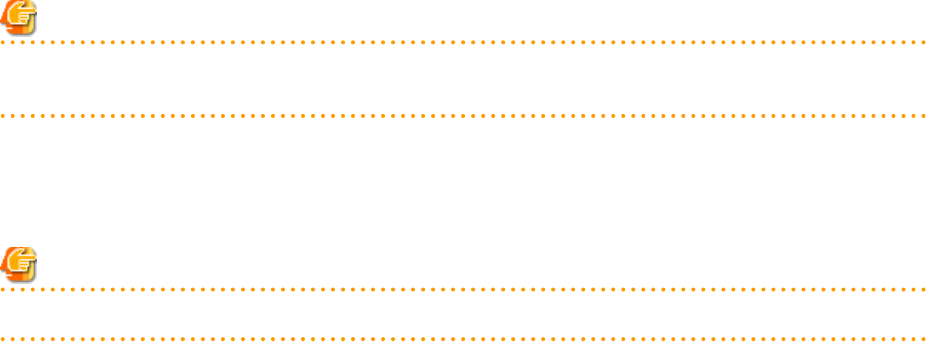
chassis_name
Enter the name that will be used to identify the chassis.
Enter a character string beginning with an alphabetical character and containing up to 10 alphanumeric characters and hyphens
("-").
Note
Chassis names should be unique between all chassis.
Names are not case-sensitive.
ip_address
Enter the same IP address as that configured on the XSCF.
Enter a string of numeric values (between 0 and 255) and periods.
Note
IP addresses should be unique between all resources.
snmp_community_name
Enter the name of a SNMP community (with read permission) configured on this server's remote management controller (XSCF).
Enter a string of up to 32 alphanumeric characters, underscores ("_"), and hyphens ("-").
mgmt_user_name
Enter the name of a remote management controller (XSCF) user account with administrative privileges ("platadm" privileges).
Enter a string of up to 31 alphanumeric characters, hyphens ("-"), and underscores ("_"). This name must start with an alphabet
character.
mgmt_passwd
Enter the password of the remote management controller (XSCF) user account.
Enter up to 32 characters, including alphanumeric characters, blank spaces (" "), and any of the following symbols.
"!", "@", "#", "$", "%", "^", "&", "*", "[", "]", "{", "}", "(", ")", "-", "+", "=", "~", ",", ">", "<", "/", "'", "?", ";", ":"
mgmt_passwd_enc
Enter one of the following.
- If mgmt_passwd is plain text
"plain"
- If the password is encrypted
"encrypted"
LAN Switch Blade Data
- Section Name
Enter [LanSwitch] as the section name.
- Section Header
operation
Enter the desired operation for the current line. Enter a hyphen ("-") to skip this line.
chassis_name
Enter the chassis name (the value of "chassis_name" in the [Chassis] section).
- 348 -


















