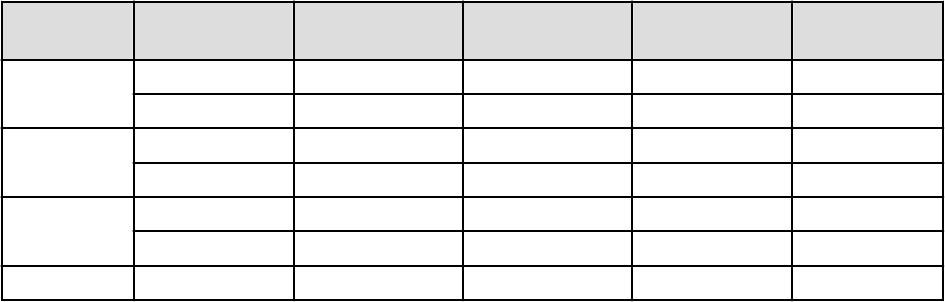
- VMware
- Hyper-V
- KVM
The items that can be changed depend on the type of VM product and the settings. Refer to "Table 17.2 Items that can be changed
while the power is on" for details.
Table 17.2 Items that can be changed while the power is on
Resource
Name
Modification VMware Hyper-V KVM
Solaris
Containers
Number of
CPUs
Add Yes (*1) No No Yes (*2)
Detaching a Disk No No No Yes (*2)
CPU
Performance
Add Yes Yes Yes Yes (*2)
Detaching a Disk Yes Yes Yes Yes (*2)
Memory Size
Add Yes (*1) No Yes Yes (*2)
Detaching a Disk No No Yes Yes (*2)
OS Type Modification No Yes Yes No
*1: Can be changed if memory/CPU hot plug is enabled. The memory/CPU hot plug is enabled on the virtual L-Server created by
Resource Orchestrator.
*2: The changed value will be enabled on the actual virtual machine after it is restarted.
[VMware] [Hyper-V]
When CPU reserve, memory reserve, and initial memory capacity have been set for the L-Server, changing the CPU performance and
memory size to values smaller than those values is not possible. To change these settings, use the command-line or VM management
software. (*)
[VMware]
When the memory size is changed, the limit value of memory is also changed.
However, when the limit value of memory has been set to "Unlimited", only the memory size is changed.
When changing the memory limit setting, use the VM management software to do so. (*)
For details on the configuration method, refer to the manual of the VM management software.
When VMware FT has been configured on a virtual machine linked with a virtual L-Server, server redundancy settings cannot be
modified.
Check whether the memory/CPU hot plug has been enabled from the VM management software if an existing VM guest is to be linked
to a virtual L-Server.
If it is not enabled, enable the setting from the VM management software. Refer to the manual for the VM management software
network device for information on how to enable the memory/CPU hot plug with the VM management software.
[Hyper-V]
When dynamic memory settings are changed from disabled to enabled, without specifying memory capacity or initial memory capacity
for the L-Server, the values for the following items of the virtual machine will be same as the memory size.
- Initial Memory Capacity (StartupRAM)
- Maximum Memory
When using dynamic memory or memory weight, it is necessary to apply Service Pack 1(SP1) or later to the VM host, and upgrade
SCVMM when using System Center Virtual Machine Manager 2008 R2 Service Pack 1(SP1) or later. When dynamic memory is
enabled and memory weight is specified, modification of the L-Server fails unless there are a VM host and SCVMM with SP1 applied.
* Note: The modified value is reflected on the configuration of the L-Server by periodic queries made to the VM management software.
For details on reflection of L-Server configuration by periodic queries, refer to "17.2 Modifying".
- 197 -


















