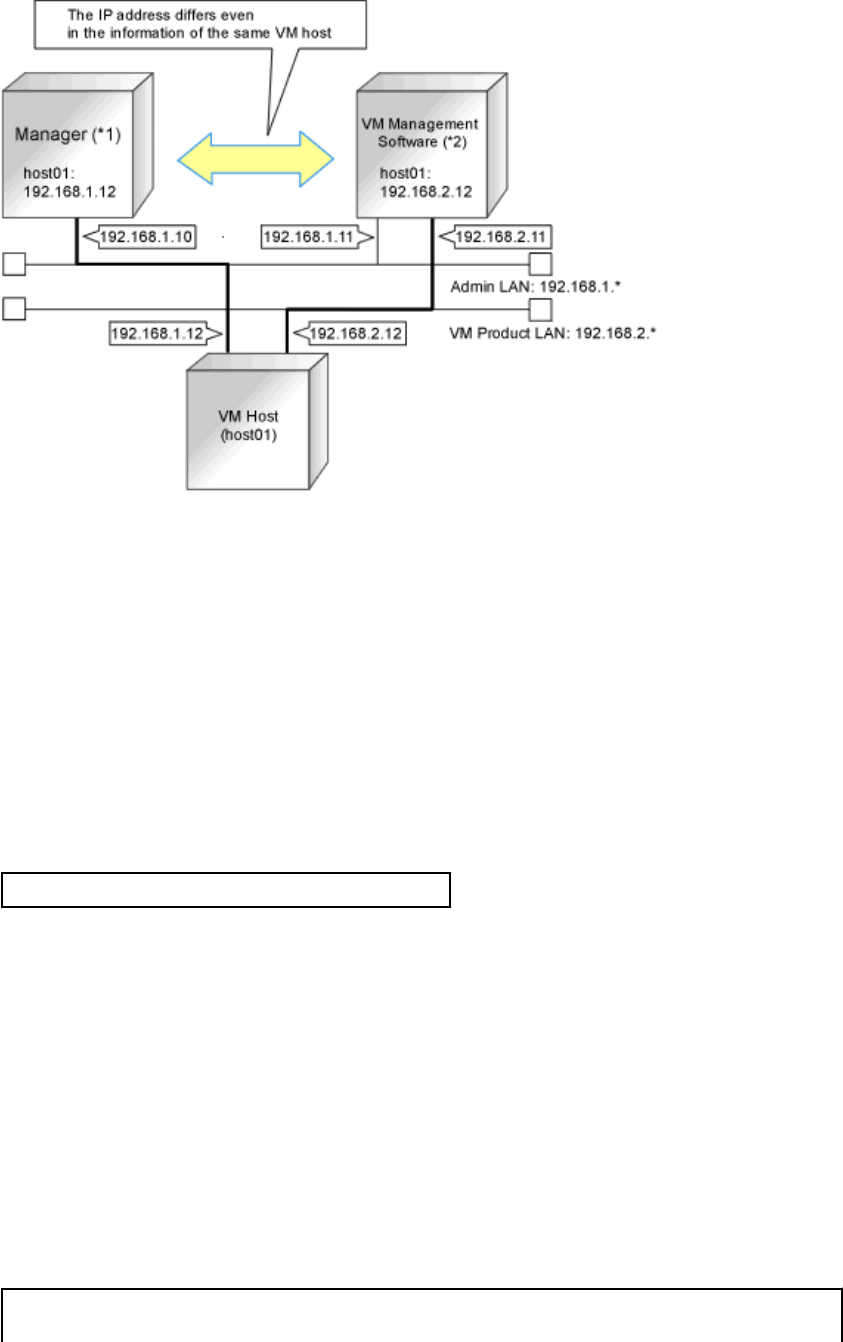
Figure 5.1 Configuration When the IP Address Information of VM Hosts Differ Between the Manager and VM
Management Software
*1: When the VM host is a rack mount server or another maker's server, only the admin LAN IP address of the VM host can be obtained.
*2: Depending on the VM management product, an IP address that differs from that of the admin LAN of the VM host may be obtained.
Location of the Definition File
[Windows Manager]
Installation_folder
\SVROR\Manager\etc\customize_data
[Linux Manager]
/etc/opt/FJSVrcvmr/customize_data
Definition File Name
vmhost_ip_addresses.rcxprop
Format of the Definition File
In the definition file, information for a single VM host is entered on each line. Each line is exported in the following format.
admin_lan_ip
=
other_lan_ip
[,
other_lan_ip
...]
Items in the Definition File
-
admin_lan_ip
Specify the IP address of the admin LAN of the VM host.
-
other_lan_ip
Specify an IP address other than the IP address of the admin LAN of a VM host that has been registered with VM management
software. Multiple IP addresses can be specified, separated using commas (",").
[Oracle VM]
When specifying a host name instead of an IP address for IP address specification during registration of an Oracle VM Server with
Oracle VM Manager, specify the host name.
Example of the Definition File
The following is an example of the definition file.
# Oracle VM Server
192.168.0.10 = 192.168.10.10
- 25 -


















