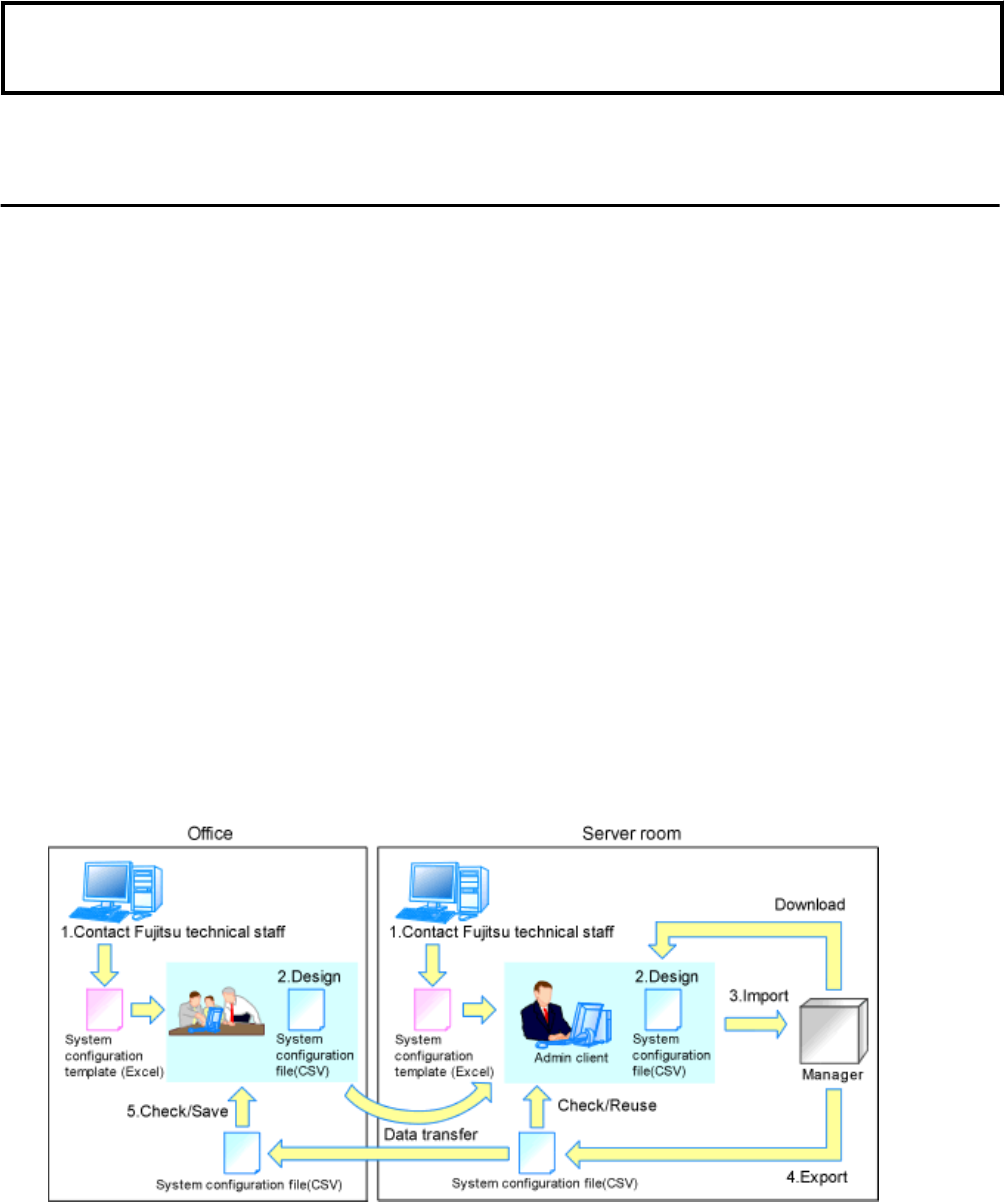
Chapter 10 Pre-configuration for Resource Registration
and Modification
This chapter provides an overview of the pre-configuration function and explains how to use system configuration files.
10.1 Overview
Using the Pre-configuration function, it is possible to create system definition files that can be later used to setup a Resource Orchestrator
environment. Importing system configuration files makes it easy to perform various registration settings in one operation. This prevents
the operating mistakes induced by sequences of individual, manual configuration steps.
The pre-configuration function can be used in the following situations.
- New Installation
From a traditional work office (or another off-site location), define the various parameters required for Resource Orchestrator and
record them in a system configuration file. Next, send this definition file to your actual system location (machine room), and import
the file into Resource Orchestrator using the import functionality of the ROR console. This single operation automates the registration
of all the servers defined in the system configuration file.
- Backing up a System Configuration
Using the export function of the ROR console, the current Resource Orchestrator configuration can be exported to a system
configuration file.
- Batch Re-configuration
The registration settings of already registered resources can be modified easily by exporting the current configuration to a system
configuration file and editing the desired configuration items before re-importing that configuration file. The actual re-configuration
is then performed as a single import operation.
- Re-use of Existing Configurations
Once a system has been fully setup, its configuration can be exported and re-used as a basis for the design of other systems. This
makes it easy to design various systems located in different sites.
Figure 10.1 Examples of Use
Only system configuration files in CSV format can be imported or exported. For details on the system configuration file's format, refer to
"Appendix B Format of CSV System Configuration Files".
Resource Orchestrator provides a sample in CSV format. To obtain a copy of the Excel template (hereafter system configuration template),
please contact Fujitsu technical staff. This system configuration template makes it easy to create system configuration files in CSV format.
- When loading a system configuration template from a CSV file, or importing a system configuration file from the ROR console
Use the format described in "B.2 File Format" for the system configuration file.
- 97 -


















