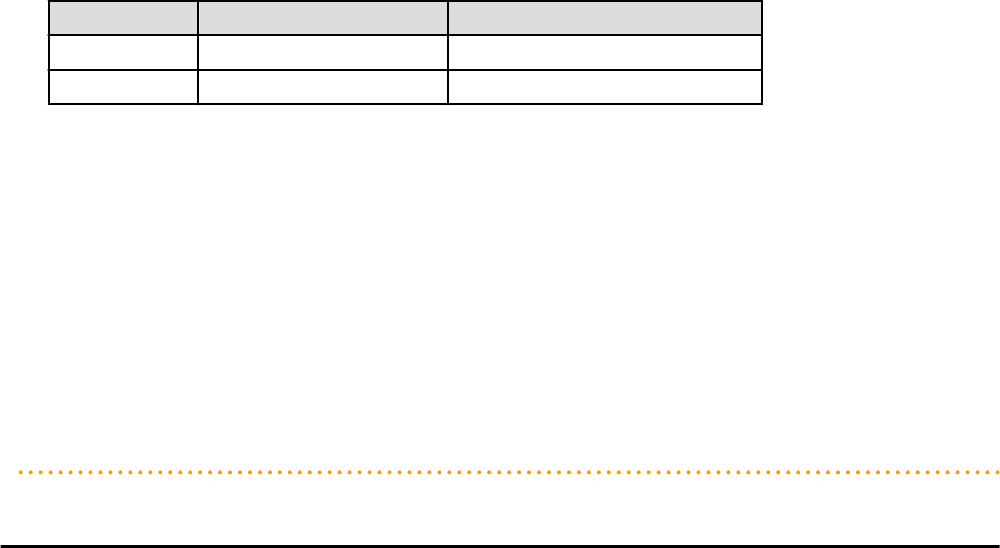
- When the status of the VM host and virtual storage is one other than "normal", the resource will be excluded from L-Server allocation
regardless of its available space.
- When operating a VM host in a cluster system, create an L-Server with the storage resources shared between VM hosts specified.
L-Server cannot be created using storage resources that are not shared between VM hosts.
- Depending on the [None (Definition only)] checkbox, the power status of an L-Server after its creation is as follows.
Table 16.2 L-Server Power Status after Creation
When Checked When not Checked
Physical L-Server Power OFF Power ON
Virtual L-Server Power OFF Power OFF
For details on how to start an L-Server, refer to "17.1.1 Starting an L-Server".
- When creating a virtual L-Server, the values in the VM specific information definition file are used even if those values have not been
set in the L-Server template.
If there are discrepancies between the L-Server template and VM specific information definition file (e.g. CPU performance is lower
than CPU Reserve), L-Server creation will fail.
For details on VM specific information definition files, refer to "C.1 Definition Files Commonly Shared when Creating Virtual L-
Servers" and "Chapter 8 Creating Definition Files" in the "Setup Guide CE".
[Hyper-V]
- When using dynamic memory and memory weight, Windows Server 2008 R2 Service Pack 1(SP1) or later must be applied to the VM
host, and SCVMM must be upgraded to System Center Virtual Machine Manager 2008 R2 Service Pack 1(SP1) or later. When creating
an L-Server for which dynamic memory is enabled or memory weight is specified, creation of the L-Server will fail unless there are
a VM host and SCVMM satisfying the conditions above.
16.2 Creation of Physical L-Servers Using Parameters
This section explains how to configure a physical L-Server with server, storage, and network specifications configured, without using an
L-Server template.
Specify the values on the following tabs:
- [General] Tab
- [Server] Tab
- [Disk] Tab
- [Network] Tab
- [OS] Tab
Use the following procedure to create L-Servers:
1. Right-click the target resource folder in the orchestration tree, and select [Create]-[L-Server] from the popup menu.
The [Create an L-Server] dialog is displayed.
2. On each tab, set the following items.
3. Click <OK>.
The L-Server is created.
- 169 -


















