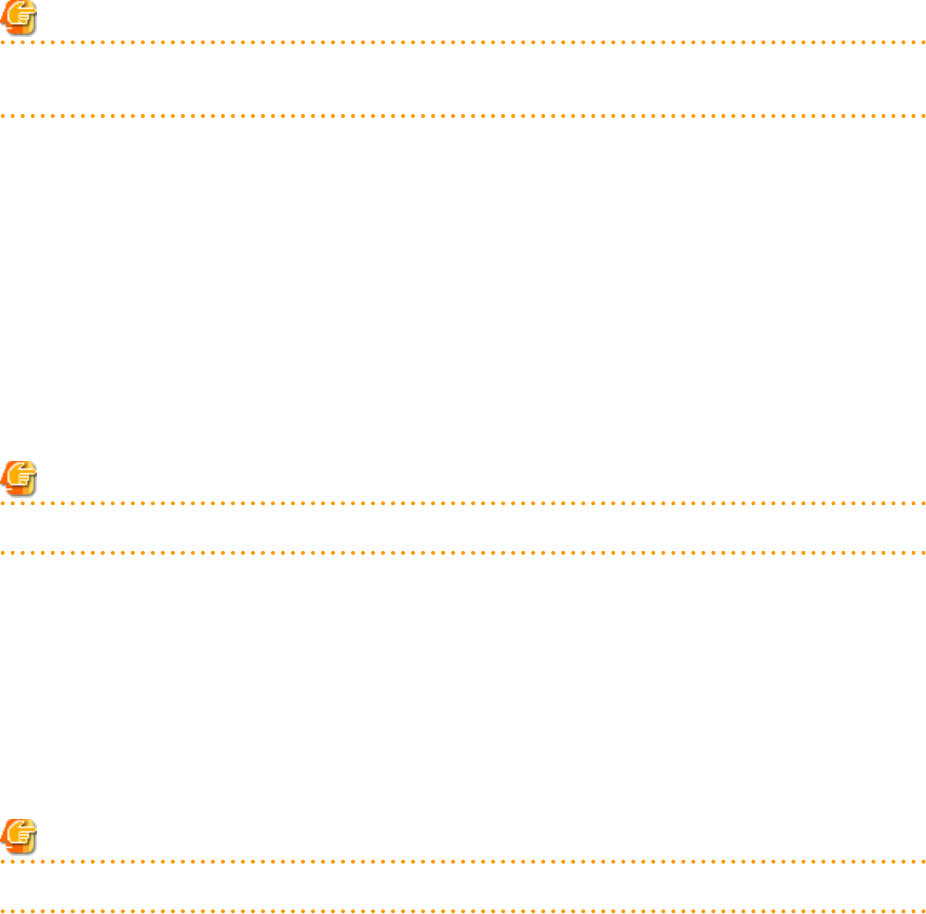
ipmi_passwd
Enter the password of the remote management controller user account.
Enter a string of up to 16 alphanumeric characters and symbols (ASCII character codes: 0x20 to 0x7e).
This field can be omitted if no password has been set for this user account.
Note
If the password of the current administrator account on the remote management controller is longer than 16 characters, either create
a new account or change its password (within 16 characters).
ipmi_ passwd_enc
Enter one of the following.
- If ipmi_passwd is plain text
"plain"
- If the password is encrypted
"encrypted"
admin_lan1_nic_number
The index of the NIC to use for the admin LAN.
Enter a number (1 or larger).
Note
This field is only required for PRIMERGY BX servers.
admin_lan2_nic_number
The Index number of NICs used for the HBA address rename setup service or for admin LAN redundancy.
Enter a number (1 or larger).
For the following cases, enter a hyphen ("-").
- When not using the HBA address rename setup service
- When redundancy of the admin LAN for managed servers does not use GLS
- When not using as the spare server of a managed server with redundancy configured
Note
This field is only required for PRIMERGY BX servers.
admin_lan_nic_redundancy
Enter one of the following.
- When using the NIC specified in the admin_lan2_nic_number as the backup for admin LAN redundancy
"ON"
- When not using the NIC specified in the admin_lan2_nic_number as the backup for admin LAN redundancy
"OFF"
- 353 -


















