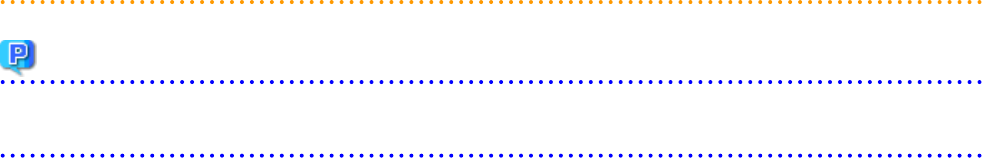
- When the policy is slots
*6: This includes not only the resources for active L-Servers, but also those of resources of stopped L-Servers.
*7: Images include cloning images and snapshots. However, the size of images is not displayed.
[Xen]
When using RHEL5-Xen on the managed server, refer to "C.4.7 Advisory Notes for RHEL5-Xen Usage" in the "Setup Guide CE".
*8)
[VMware]
This does not include the overhead memory allocated when creating a virtual machine from an L-Server template.
Therefore, the displayed number of L-Servers may not be able to be created.
- In the display of the conversion number for L-Servers corresponding to VM pools and storage pools, depending on the VM type and
CPU architecture of the virtual L-Server template, the number of L-Servers that can be created is as below.
- When VM type is specified for the L-Server template
The number of L-Servers that can be created is displayed for the resource that corresponds to the specified VM type.
When there are no resources that correspond to the specified VM type, "0" is displayed.
- When VM type is not specified for the L-Server template
The number of L-Servers that can be created is displayed for the resources that correspond to the specified CPU architecture.
When there are no resources that correspond to the specified CPU architecture, "0" is displayed.
For the definition of the L-Server template, refer to "14.2.2 Virtual L-Server Templates" in the "Reference Guide (Command/
XML) CE".
Point
For details on how to select the deployment location of a virtual L-Server, refer to "Selection location of an L-Server" of "2.2.3 L-Server"
in the "Design Guide CE".
- 250 -


















