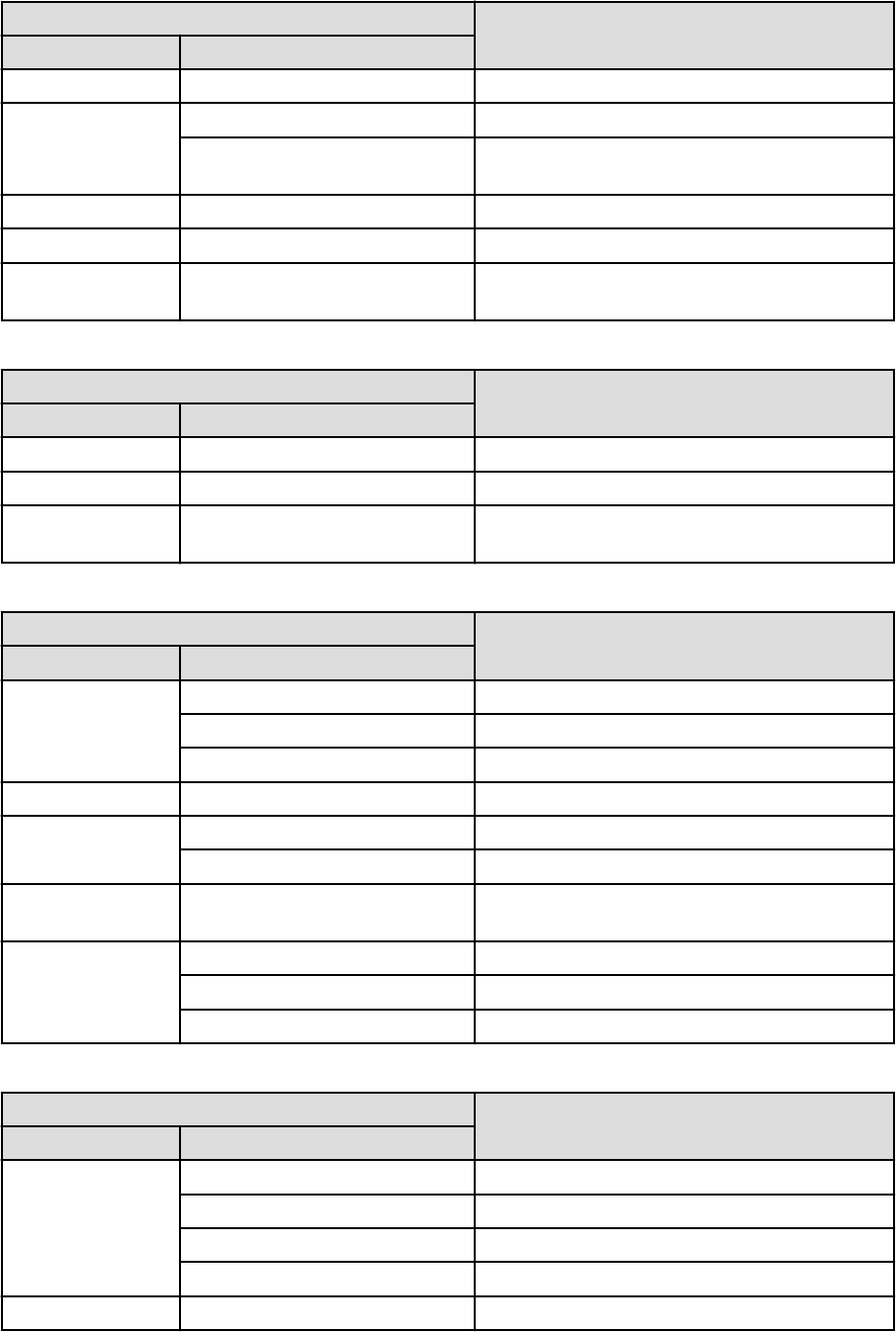
Table A.17 Popup Menus Available for Network Pools
Popup Menu
Function
Menu Submenu
Register Resources - Registers a resource to the selected resource pool.
Create Network
Resource
New Create a network resource.
Using existing admin LAN subnet
Creates a network resource from a registered admin LAN
subnet as an admin LAN.
Delete - Deletes the specified network pool.
Change Settings Basic Information Modifies a network pool's registration settings.
Move to Folder -
Moves the specified network pool and all resources
registered there.
Table A.18 Popup Menus Available for Address Pools
Popup Menu
Function
Menu Submenu
Delete - Deletes the specified address pool.
Change Settings Basic Information Modifies registration settings of an address pool.
Move to Folder -
Moves the specified address pool and all resources
registered there.
Table A.19 Popup Menus Available for Tenants
Popup Menu
Function
Menu Submenu
Create
Folder Creates a resource folder.
Pool Creates a resource pool.
L-Server Create an L-Server.
Delete - Deletes the specified tenant.
Change Settings
Basic Information Modifies a tenant's registration settings.
Global pool Modifies the settings of the global pool for the tenant.
Move to Folder -
Moves the specified tenant and all resources registered
there.
Power
ON
Powers on all L-Servers in a resource folder.
OFF Powers off all L-Servers in a resource folder.
Reboot Reboots all L-Servers in a resource folder.
Table A.20 Popup Menus Available for Folders
Popup Menu
Function
Menu Submenu
Create
Folder
Creates a resource folder.
Tenant Create tenants.
Pool Creates a resource pool.
L-Server Create an L-Server.
Delete - Deletes the specified folder.
- 273 -


















