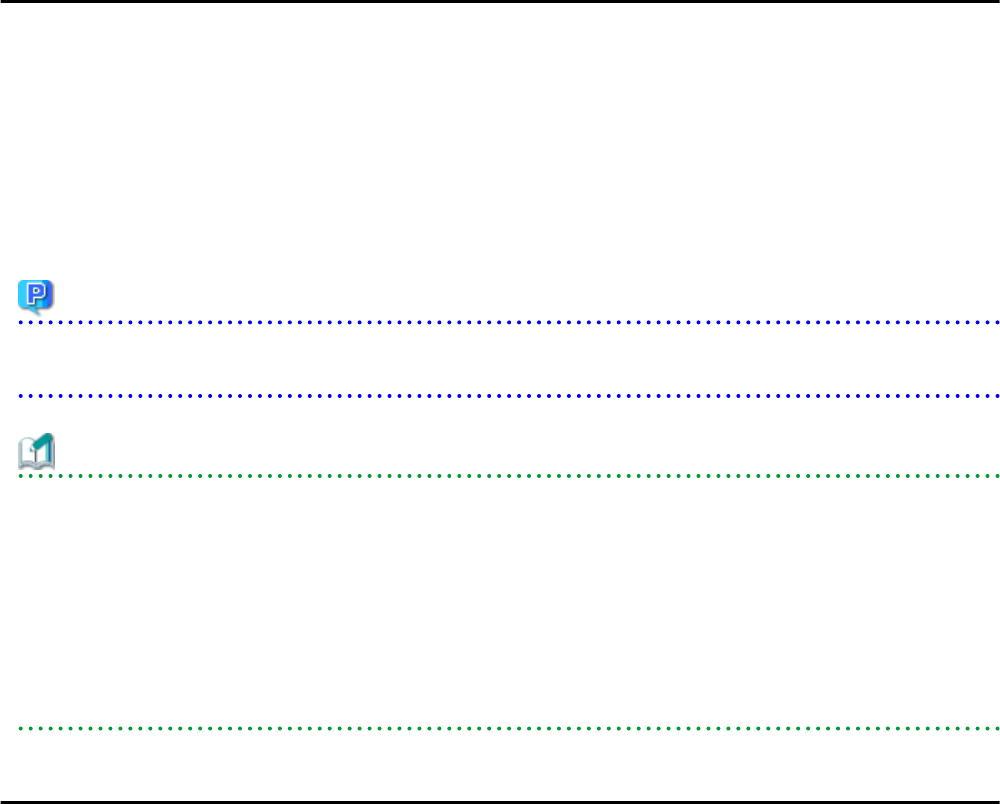
14.4 Network Devices
This section explains how to register a network device in a network pool.
Use the following procedure to register a network device in a network pool as a resource:
1. Right-click the target network pool in the orchestration tree, and select [Register Resources] from the popup menu.
The [Register Resources] dialog is displayed.
2. Check the [Select] checkbox for the resource to register.
3. Click <OK>.
The network device is registered in the network pool as a resource.
Point
When registering or modifying the network devices to be registered in a network pool as resources, the Type element of the XML definition
must be "Firewall" or "SLB".
Information
Script execution to perform auto-configuration of network devices
When there are the folder names of rulesets corresponding to [Vendor] and [Unit Name] or [Model Name] of network devices registered
in the network pool, the scripts registered in the relevant ruleset folder are executed.
Use the following procedure to confirm the [Vendor] and [Unit Name] or [Model Name] of the network device.
1. Select the network device to confirm in the network device tree on the ROR console.
2. Select the [Resource Details] tab.
In the [General] section, [Vendor], [Unit Name] and [Model Name] are displayed.
14.5 Storage Resources
This section explains how to register a storage resource in a storage pool.
The registration method varies depending on the type of storage resource.
For Physical L-Servers
- Virtual Storage Resources
Refer to "Virtual Storage Resources and Disk Resources for Physical L-Servers".
- Disk Resources
Refer to "Virtual Storage Resources and Disk Resources for Physical L-Servers".
- iSCSI Boot Disks
To register iSCSI boot disks, execute the iSCSI boot operation command (rcxadm iscsictl).
For details on the rcxadm iscsictl command, refer to "5.10 rcxadm iscsictl" in the "Reference Guide (Command/XML) CE".
When registering a disk for iSCSI boot in a storage pool, it is recommended to use the appropriate physical storage unit resource
allocation method (thin provisioning or thick provisioning) for that disk.
This does not affect the allocation method of storage resources in the storage pool.
- 143 -


















