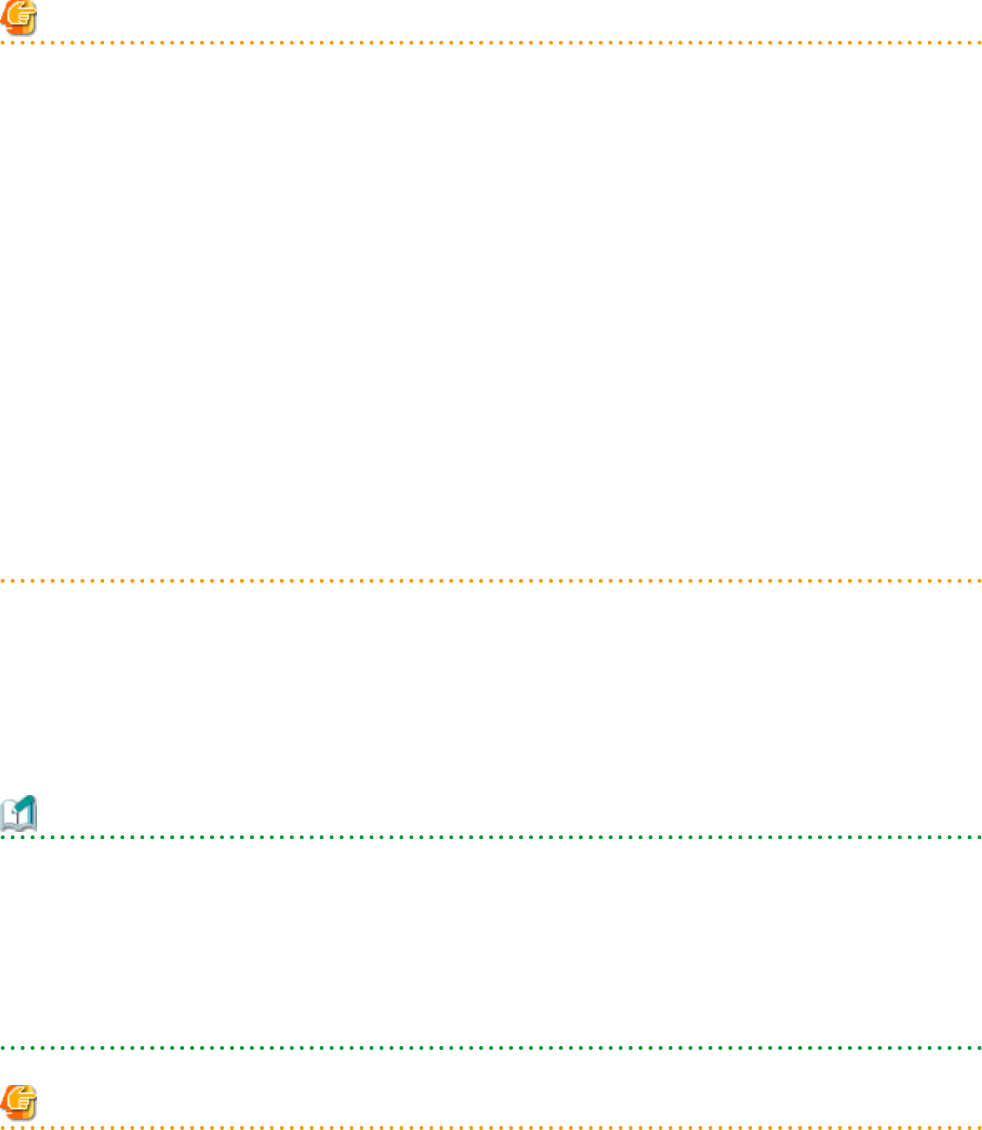
Note
- When using RHEL-KVM virtual L-Servers, the L-Server must be powered off in order to detach a disk.
- When using a virtual L-Server on something other than RHEL-KVM, and when detaching a disk resource virtual L-Server on Hyper-
V, the content of the detached disk is deleted. After checking the advisory notes in the displayed dialog, check the [Detach disks.]
checkbox.
- If disks are detached while the server is powered on, it is necessary to change the status of the disk into unused in advance. After
checking the advisory notes in the displayed dialog, check the [Detach disks when the L-Server is running.] checkbox.
- When the disk resource is a LUN created in advance or a disk resource for virtual L-Servers, it is recommended to delete the data on
the disk, as the data is not deleted when the disk is detached. For details on how to delete data on the disks, refer to the cautionary
notes of "14.5 Storage Resources".
- When using physical L-Servers, disks or networks cannot be detached from the L-Server that iSCSI boot is being adopted.
- If [No] is selected for [Detach Selections disks], this setting is only valid for disk resources when reducing. Specifying this does not
allow indefinite saving of disk resources.
- If they are disk resources that were created with dynamic LUN mirroring, the disk resources on the local site and on the remote site
are deleted simultaneously when the L-Server is deleted.
- The disk resources detached from a virtual L-Server on Hyper-V can only be saved when using Microsoft(R) System Center 2012
Virtual Machine Manager.
- When the snapshots are collected from a virtual L-Server on Hyper-V, detached disk resources cannot be saved.
From the command-line, execute rcxadm lserver detach.
To detach a disk from an L-Server while the power of the L-Server is on, specify the -online option command.
For details on the rcxadm lserver detach command, refer to "3.6 rcxadm lserver" in the "Reference Guide (Command/XML) CE".
[Hyper-V]
When changing the configuration, a maximum of up to four disks can be specified at one time.
To perform addition of five or more disks, please perform an additional configuration change.
Information
- When not deleting detached disks from virtual storage when detaching them, the L-Server can be connected with the same operations
as the LUNs that were detached in advance.
- When not deleting detached disks from virtual storage when detaching them, use the following procedure to delete the disk resources:
1. Connect the disk resource to the L-Server.
2. Select "Yes" in "Detach Selections disks" when detaching disks.
Otherwise, delete the L-Server.
Note
Immediately after a snapshot is restored, there may be differences between the configuration of VM guests managed by L-Server and
those managed by VM management software.
The differences in VM guest configuration are reflected on the configuration of the L-Server by periodic queries made to the VM
management software.
For details on reflection of L-Server configuration by periodic queries, refer to "17.2 Modifying".
If the disk configuration of a virtual machine is modified using VM management software, attaching and detaching disks to and from
virtual L-Servers will be disabled.
[VMware]
- 202 -


















