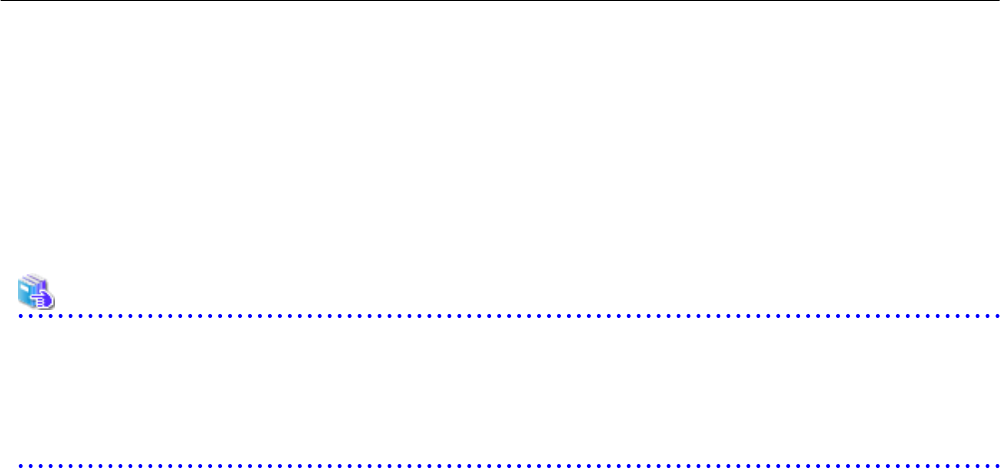
- Creating network resources using already registered admin LAN subnets
Refer to "14.3.2 Creating Network Resources Using Already Registered Admin LAN Subnets".
The network resource for the admin LAN that is directly connected from the manager is automatically created with the values of
"AdminLan" for the network resource name and "1" for the VLAN ID.
To change these values, delete "AdminLan", and then create a new network resource following the procedure provided in "14.3.2 Creating
Network Resources Using Already Registered Admin LAN Subnets".
When configuring the subnet settings in network resources, confirm that the following IP addresses are not included in the subnet scope.
Set them as excluded addresses when they are included in the subnet scope.
- IP address for detected, unregistered servers
- IP address of VM management software
- Admin LAN IP address for LAN switch blade
- IP address for default gateway
- iRMC address
- Admin IP address for network device
14.3.1 Creating New Network Resources
Use the following procedure to create a new network resource and register it in a network pool:
When using VMware as server virtualization software, and using the same VLAN for both the service console and the port group, configure
the port group name to be excluded from network auto-configuration in the "VMware Excluded Port Group Definition Files" beforehand.
An L-Server can be created, even if there are multiple port groups which have the same VLAN.
When a user wants to perform network auto-configuration using an arbitrary physical NIC, specify a physical LAN segment of a server
NIC definition from network resources, defining a physical NIC to use for the server NIC definitions. To reflect the physical NIC
configuration specified in the server NIC definition file on Resource Orchestrator, use the rcxadm nicdefctl commit command.
The command operations enable the network auto-configuration to perform in the configurations using arbitrary physical NICs.
See
- For details on how to specify a port group to be excluded from network auto-configuration, refer to "14.12 VMware Exclusion Port
Group Definition File" in the "Reference Guide (Command/XML) CE".
- For details on the rcxadm nicdefctl command, refer to "5.15 rcxadm nicdefctl" in the "Reference Guide (Command/XML) CE".
- For details on the server NIC definitions, refer to "14.11 Server NIC Definitions" in the "Reference Guide (Command/XML) CE".
1. In the ROR console orchestration tree, right-click the target network pool, and select [Create Network Resource]-[New] from the
popup menu.
The [Create a network resource] dialog is displayed.
2. Enter the following items:
Network resource name
Enter a name for the network resource.
- When selecting [Admin LAN] for type
Enter up to 16 characters beginning with an alphabet character (upper or lower case), and including alphanumeric characters
(upper or lower case), underscores ("_"), periods ("."), or hyphens ("-").
- If a type other than [Admin LAN] is selected.
Enter up to 32 characters beginning with an alphanumeric character (upper or lower case), and including alphanumeric
characters (upper or lower case), underscores ("_"), periods ("."), or hyphens ("-").
- 138 -


















