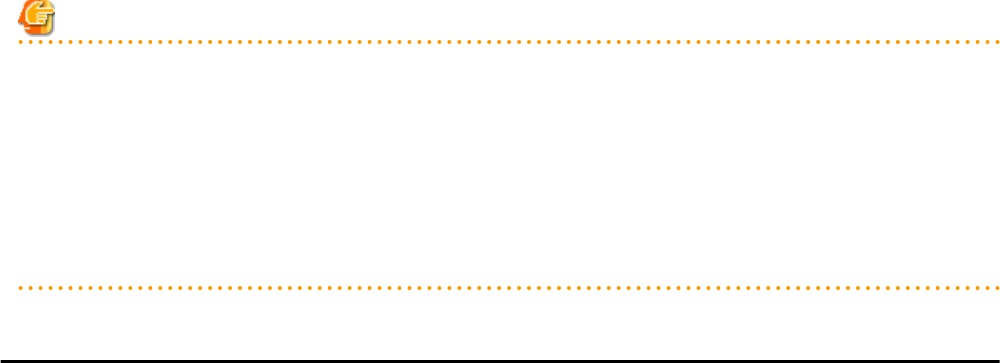
E-mail address
Specify the email address of the user.
Specify a string using up to 64 alphanumeric characters or symbols.
User Groups
Select the user group to configure for the user account from the already created user group.
Scopes/Roles (Optional)
Access Scope
Select the scope of access to set for the user account.
Role
Select the role to set for the user account.
Label (Optional)
Enter a label for the user account.
Enter a maximum of 32 characters.
Comment (Optional)
Enter any comments for the user group.
Enter a maximum of 256 characters.
5. Click <OK>.
The user account is created.
When using Resource Orchestrator user operations to register users in the directory service, check the settings of the operation definition
file for directory service operations (ldap_attr.rcxprop). For details on the definition file for directory service operations, refer to "8.6.1
Settings for Tenant Management and Account Management" in the "Operation Guide CE". For details on the rcxadm user create command,
refer to "7.1 rcxadm user" in the "Reference Guide (Command/XML) CE".
Note
- When not registering the user in the directory service, and using the application process, add all infrastructure administrators and dual-
role administrators to the IflowUsers group.
For information on how to add those administrators, refer to "19.2.1.2 Adding an infrastructure administrator/dual-role administrator
to IflowUsers Group" in the "Setup Guide CE".
- When users of Resource Orchestrator log in to ServerView Operations Manager, user definitions are necessary for ServerView
Operations Manager. For details on how to add user definitions for ServerView Operations Manager, perform settings for Single Sign-
On referring to the following manual:
- "12.2 Set up ServerView Operations Manager and the Directory Service Environment" in the "Design Guide CE"
3.2 Viewing a User Account
This section explains how to view user accounts.
Use the following procedure to view a registered user account.
1. In the ROR console, select [Settings]-[User Accounts].
The [User Accounts] dialog is displayed.
A list of user accounts (user IDs and user groups) is displayed.
From the command-line, execute rcxadm user list or rcxadm user show.
For details on the rcxadm user list command and the rcxadm user show command, refer to "7.1 rcxadm user" in the "Reference Guide
(Command/XML) CE".
- 4 -


















