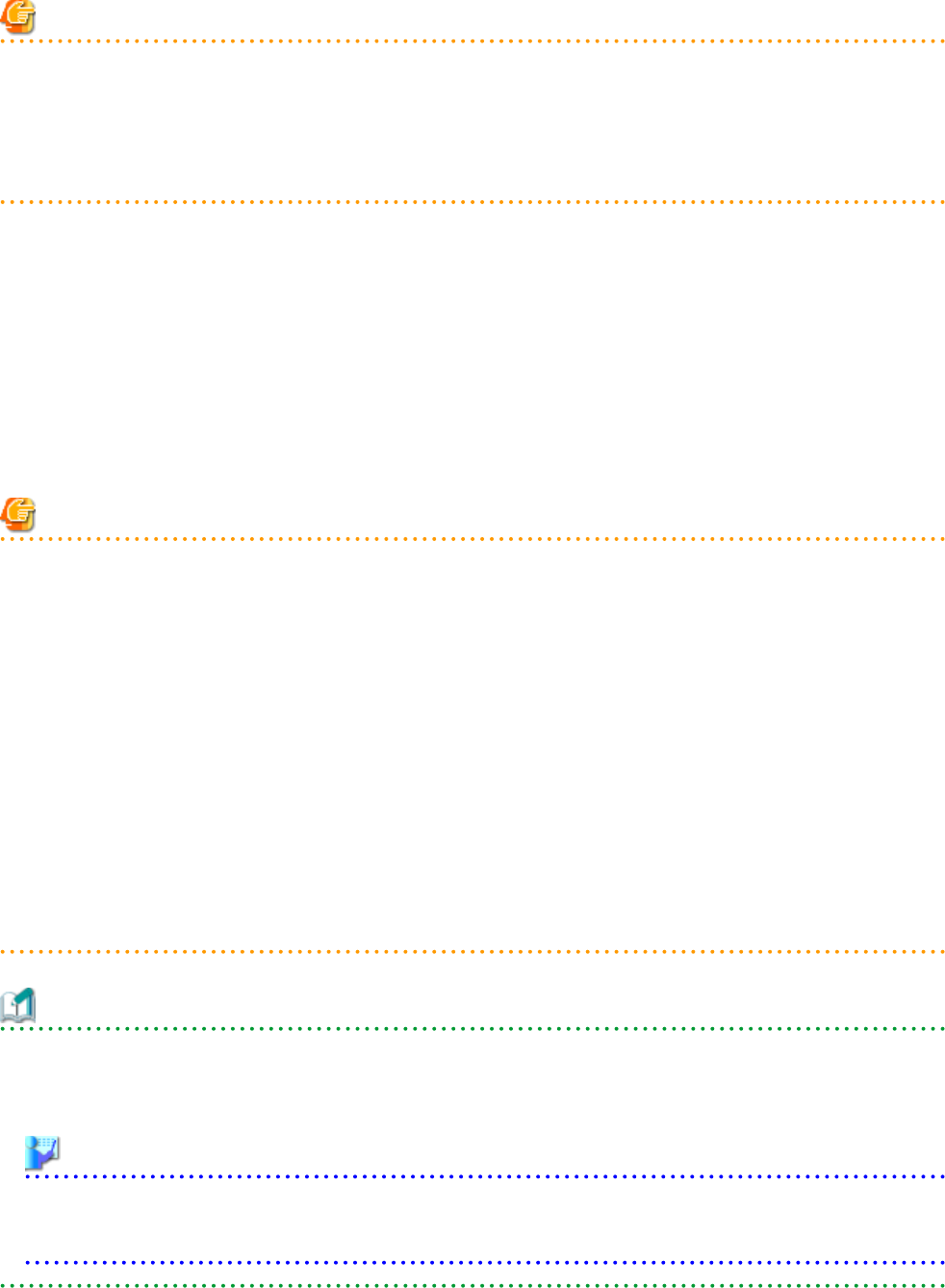
Note
If the OS of the L-Server is Linux, the user name and password used when collecting the snapshot will be saved.
It is recommended to change the password after collecting a snapshot to maintain security.
[VMware]
CPU reservation performance and memory reservation capacity are not restored. Changing this value may prevent an L-Server from
starting, depending on the amount of resources used by other VM guests on the same VM host.
If multiple snapshots are collected of the same L-Server, the snapshots are managed by automatically adding version numbers to the
snapshot file name starting from 1. If the number of snapshot versions exceeds the limit (standard limit is 3), the oldest snapshot will be
deleted. Use the rcxadm imagemgr command to change the maximum number of snapshot versions.
For details on the rcxadm imagemgr command, refer to "5.9 rcxadm imagemgr" in the "Reference Guide (Command/XML) CE".
To collect a snapshot, it is recommended that the power of the L-Server is "OFF" to avoid any inconsistencies occurring in the data and
file system on the disk.
When collecting a snapshot from an L-Server that is running, the L-Server must be configured in advance for live collection of snapshots.
For details on the settings required to collect a snapshot when the server is running, refer to the manual of the server virtualization software.
For details on operations using the rcxadm image command, refer to "4.1 rcxadm image" in the "Reference Guide (Command/XML) CE".
Note
Immediately after a snapshot is restored, there may be differences between the configuration of VM guests managed by L-Server and
those managed by VM management software.
The differences in VM guest configuration are reflected on the configuration of the L-Server by periodic queries made to the VM
management software.
For details on reflection of L-Server configuration by periodic queries, refer to "17.2 Modifying".
[Physical Servers]
When using physical L-Servers, snapshots cannot be used.
[Hyper-V]
When using Hyper-V, refer to "C.3.11 Advisory Notes for Hyper-V Usage" in the "Setup Guide CE".
[Xen]
When using RHEL5-Xen, snapshots cannot be used.
Collect L-Server snapshots using PRIMECLUSTER GDS.
For details, refer to "C.4.7 Advisory Notes for RHEL5-Xen Usage" in the "Setup Guide CE".
[KVM] [Oracle VM] [Solaris Containers]
Snapshots cannot be used.
Information
The snapshot function provided by server virtualization software records the disk from the last update. Consequently, when a disk failure
occurs, the snapshot function becomes unavailable at the same time. Snapshot can be used as a corrective measure for problems such as
the following:
Example
- For recovery when a problems occurs with the applied patch
- For recovery when a problem occurs when changing operating system parameters
- 215 -


















