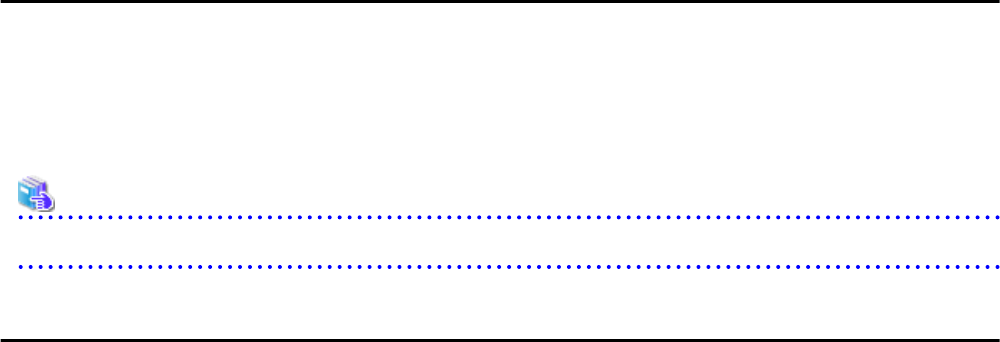
Version
The version of the cloning image is displayed.
Collection Date
The name used to identify a cloning image is displayed.
OS
The name of the operating system stored in the cloning image is displayed.
Comments
Comments describing the cloning image are displayed.
Right-clicking a resource in the list displays a list of available operations in a popup menu.
Refer to "A.2.2 Popup Menus" for details on the operations available from popup menus.
Clicking a column heading in this list will change the color of the selected column and sort images in either ascending or descending order.
In each page of the list, 10 items can be displayed. It is possible to move forwards and backwards by single pages, and to the first or last
page.
A.9 Network Map
Resource Orchestrator displays the following information.
- Network configuration of physical and virtual servers (including virtual switches and VM guests)
- Statuses of network links between all resources
- VLAN configuration affecting each physical and virtual server
See
For details on the Network Map, refer to "Chapter 11 Network Map".
A.10 Available Pool
This section describes the available pools displayed in the ROR console.
For each resource pool type, the list of resource pools that can be used according to the role and scope of access of the logged in user is
displayed.
VM Pool
Name (Label)
The name used to identify the resource pool is displayed.
Path
The path to the location of the folder or the tenant in which a resource pool is stored is displayed.
Priority
The priority of the resource pool is displayed.
Resource Number
The number of resources registered in the resource pool is displayed.
CPU Capacity (Unused/Total)
The CPU capacity of the VM host registered in the resource pool is displayed.
Memory Capacity (Unused/Total)
The memory capacity of the VM host registered in the resource pool is displayed.
- 334 -


















