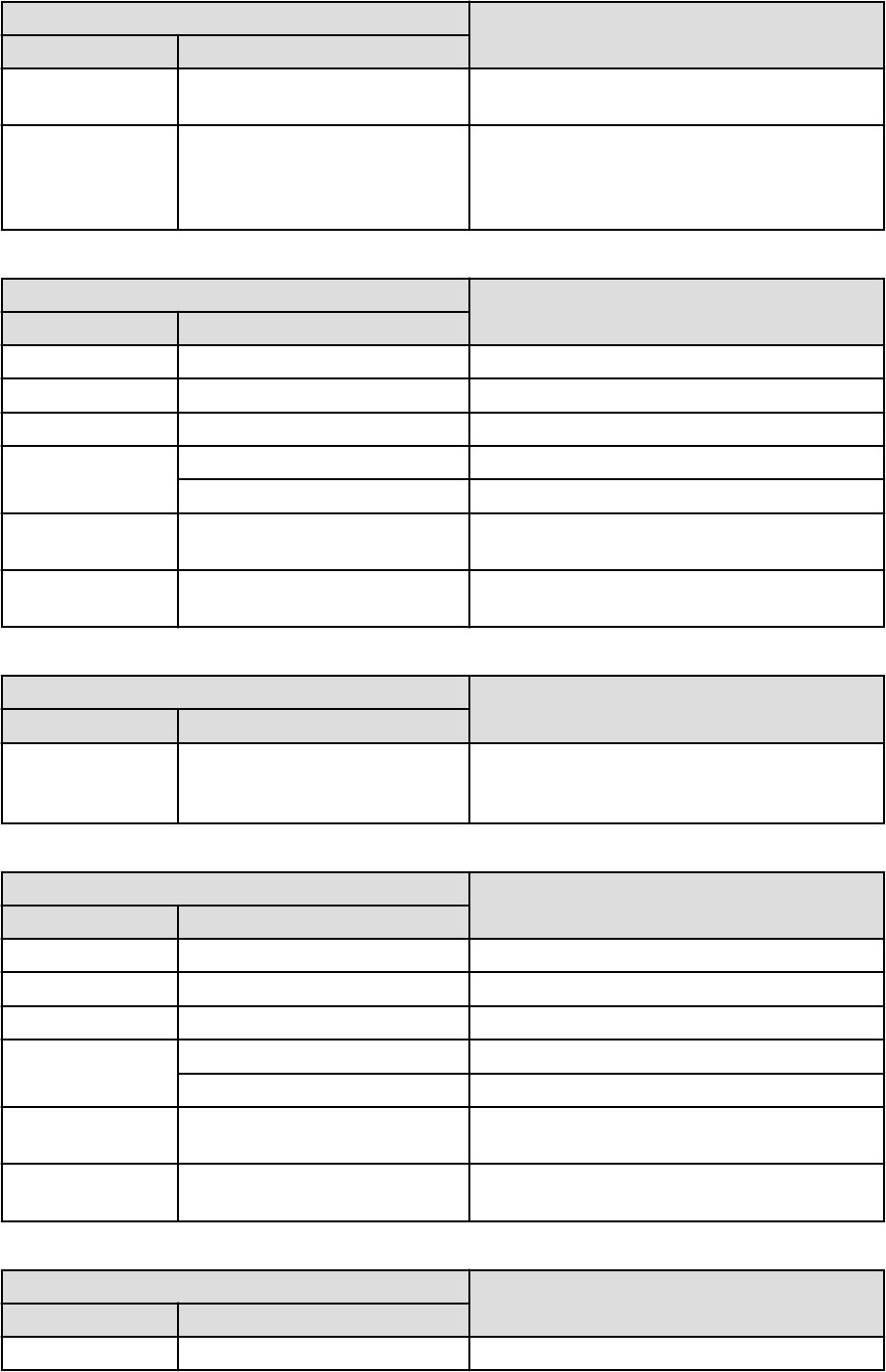
Popup Menu
Function
Menu Submenu
Install VM Tool -
Connects the ISO images for installing VMware Tools
to an L-Server.
Revert -
Cancels the link between an L-Server and a physical
server or virtual machine.
Only the L-Servers that were created by linking are
displayed.
Table A.23 Popup Menus Available for VM Hosts
Popup Menu
Function
Menu Submenu
Unregister - Unregisters the selected resource from a resource pool.
Update - Updates a resource.
Move Resources - Moves a resource to another resource pool.
Maintenance Mode
Set Places a server into maintenance mode.
Release Sets a server to active mode.
External Management
Software
- Opens a VM host's Web interface.
Convert to L-Server -
Creates a link between an L-Server and a configured
virtual machine.
Table A.24 Popup Menus Available for VM Guests
Popup Menu
Function
Menu Submenu
Start Management
Software Console
-
Opens a VM host's Web interface.
Displayed from the VM guest list when selecting a VM
host.
Table A.25 Popup Menus Available for Physical Servers
Popup Menu
Function
Menu Submenu
Unregister - Unregisters the selected resource from a resource pool.
Update - Updates a resource.
Move Resources - Moves a resource to another resource pool.
Maintenance Mode
Set Places a server into maintenance mode.
Release Sets a server to active mode.
External Management
Software
- Opens a server management screen.
Convert to L-Server -
Creates a link between an L-Server and a configured
physical machine.
Table A.26 Popup Menus Available for Virtual Storage
Popup Menu
Function
Menu Submenu
Unregister - Unregisters the selected resource from a resource pool.
- 275 -


















