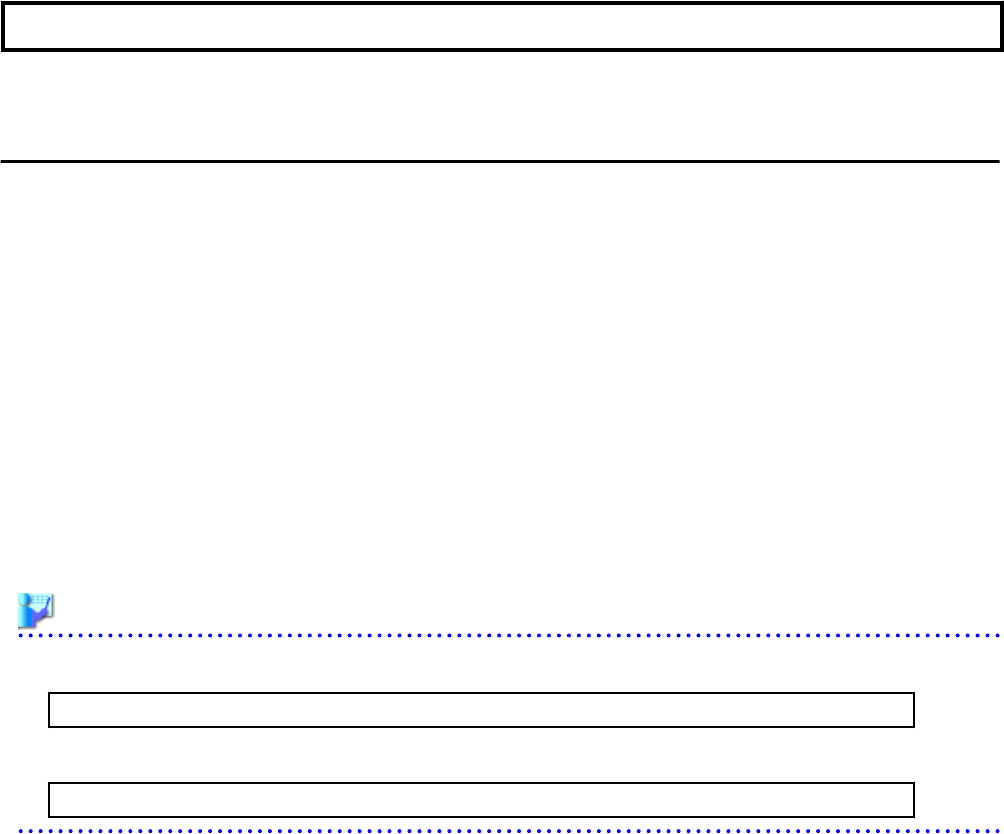
Chapter 22 Network Device Operations
This chapter explains how to operate network devices.
22.1 Switchover of Maintenance Mode
This section explains operations temporarily excluding the network devices from the target of monitoring or auto-configuration in order
to perform operations such as regular maintenance of network devices configuring network devices, or configuring a network device as
the target of monitoring or auto-configurations after regular maintenance completion.
Perform the following operations to configure or release the maintenance mode settings of network devices.
- Configuring Maintenance Mode
When configuring maintenance mode for a network device, the network device will be excluded temporarily from the target of
monitoring or auto-configuration.
Maintenance mode is configured for the specified network device, by using the commands to specify the -attr mode=maintenance
option.
- Releasing Maintenance Mode
A network device can be configured as the target of monitoring or auto-configuration, by releasing the maintenance mode configured
for the network devices.
Maintenance mode is released for the specified network device, by using the commands to specify the -attr mode=active option.
Example
- When configuring maintenance mode
# /opt/FJSVrcvmr/bin/rcxadm netdevice set -name nd01 -attr mode=maintenance <RETURN>
- When releasing maintenance mode
# /opt/FJSVrcvmr/bin/rcxadm netdevice set -name nd01 -attr mode=active <RETURN>
The maintenance mode configuration status can be confirmed by using one of following methods:
- From the GUI:
1. Click the network device to confirm in the network device tree.
2. Select the [Resource Details] tab.
3. Confirm the maintenance mode status, referring to "Maintenance Mode" of "General".
- maintenance
Indicates that maintenance mode is configured.
- active
Indicates that maintenance mode is released.
- From the Command-line:
Use the rcxadm netdevice list command to confirm the maintenance mode status.
Check the maintenance mode status in the "MAINTENANCE" displayed in the display results of the list subcommand.
- ON
Indicates that maintenance mode is configured.
- 256 -


















