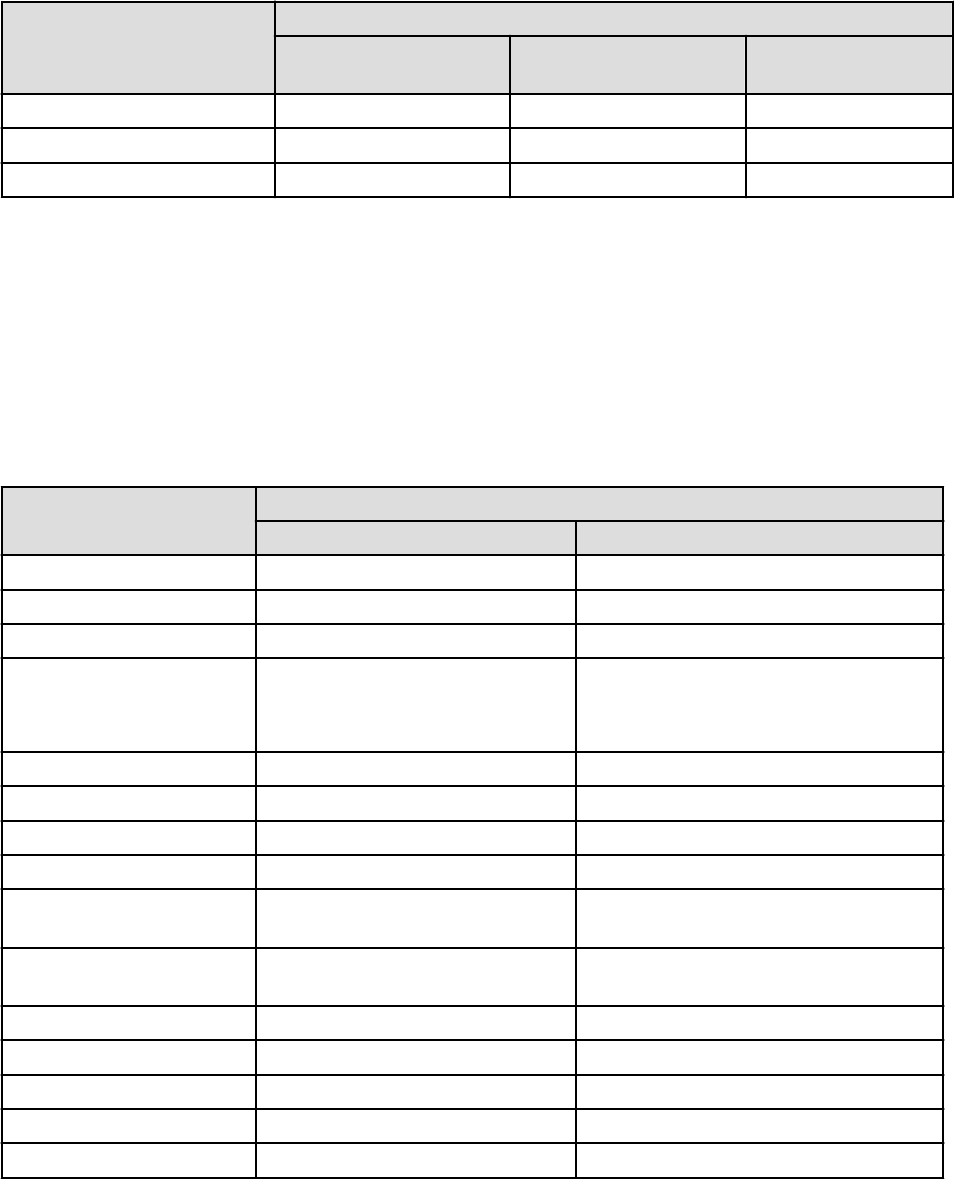
L-Server Function
Type of L-Server
Physical Server Using VIOM
Physical Server Using HBA
address rename
Other Physical Servers
Disaster Recovery No No No
Deletion Yes Yes Yes
Releasing an L-Server Yes Yes Yes
*1: The following items can be modified.
- Server redundancy, spare server selection methods, and spare server pools
- Startup priority
*2: Configured physical servers for which server switchover has been already set cannot be managed. Enable server redundancy by
modifying specifications.
*3: The settings of ping monitoring for physical servers are inherited. However, settings for ping monitoring cannot be configured using
XML or the GUI as a physical L-Server.
Table 18.2 Functional Range Available When Using a Configured Virtual Machine as an L-Server
L-Server Function
Type of L-Server
L-Server for Server Management (*1) L-Server for Server/Storage Management
Starting Yes Yes
Stopping Yes Yes
Restarting Yes Yes
Migration of L-Servers between
servers
(migration)
Yes (*3) Yes (*3)
Modifying specifications Yes (*4) Yes (*4)
Modifying the basic information Yes Yes
Collecting cloning images Yes (*2) (*5) Yes (*2) (*5)
Attaching and detaching disks No Yes (*2)
Snapshot collection and
restoration
Yes (*2) Yes (*2)
Allocating and releasing
resources
Yes Yes
Starting the console Yes (*2) Yes (*2)
Batch power operations Yes Yes
Disaster Recovery Yes Yes
Deleting an L-Server Yes Yes
Releasing an L-Server Yes Yes
*1: For the following cases, it will be the L-Server for server management.
- When disk configurations cannot be supported by an L-Server
- When only Raw Device Mapping (RDM), a pass-through disk(Pass-through Disk), and a difference disk are included
- When a configuration including device paths which are not described, Raw Device Mapping(RDM), a path through disk (Pass-through
Disk), or difference disks are included
- For the non-global zone of Solaris containers, power control (start, stop, and restart) is possible. [Solaris Containers]
- 230 -


















