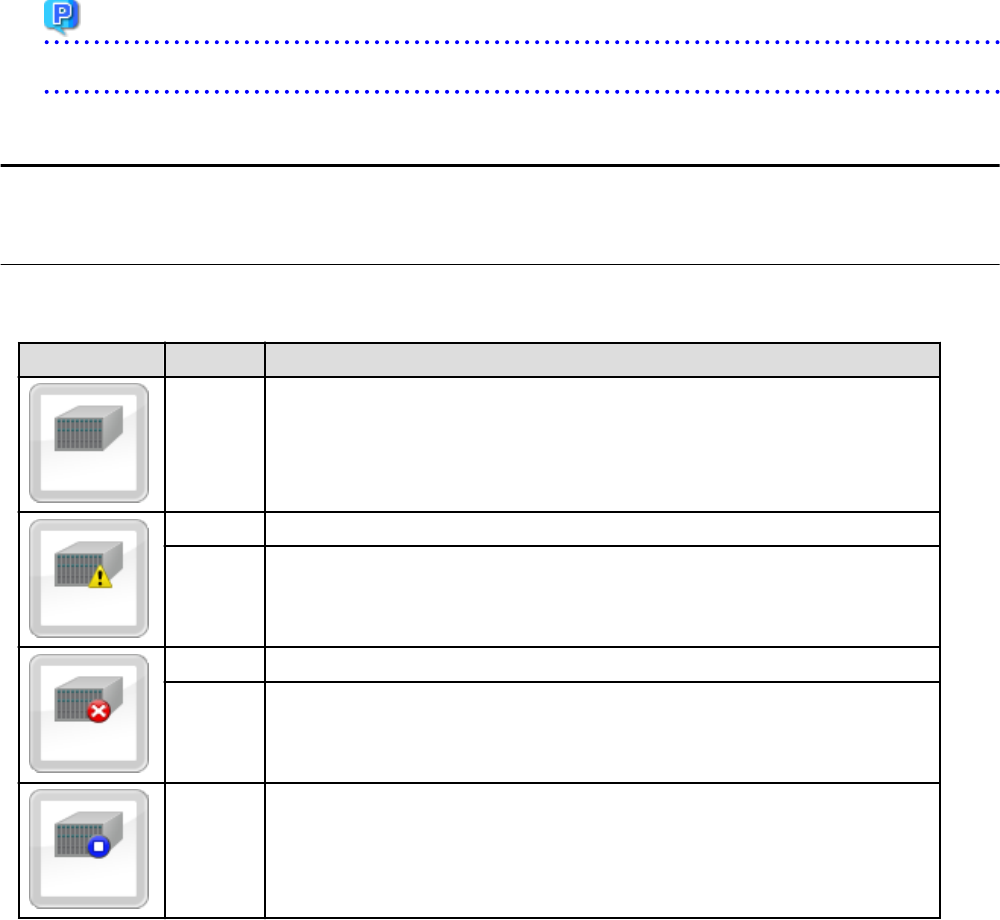
Moreover, selecting a port from a switch in IBP mode will show a list of port groups to which the selected port belongs. If the selected
port belongs to more than one port group, all port groups are shown in the displayed list.
Expand button
Selecting an item listed below will show this button on the upper-right side of this icon. Clicking this button expands the resource contents.
- Server blade
- LAN switch blade
- VM server
- VM guest
- Virtual switches
- LAN switch
Close button
Clicking this button closes expanded chassis contents, replacing them with a chassis icon.
Point
Clicking the close button will close the detailed content (server blades, LAN switch blades) that was shown for the selected chassis.
11.4 Resource Icons
This section describes the icons used to represent resource statuses on the Network Map.
11.4.1 Resource Statuses
The following table details the resource statuses associated with each icon.
Table 11.1 Chassis Icons
Icon Status Meaning
normal No new errors or warnings were detected from the chassis.
warning
A warning was detected from the chassis.
unknown
The status of the chassis could not be obtained.
error An error was detected from the chassis.
fatal
A fatal error was detected from the chassis, which is now unusable.
stop The chassis was detected to have been powered off.
- 107 -


















