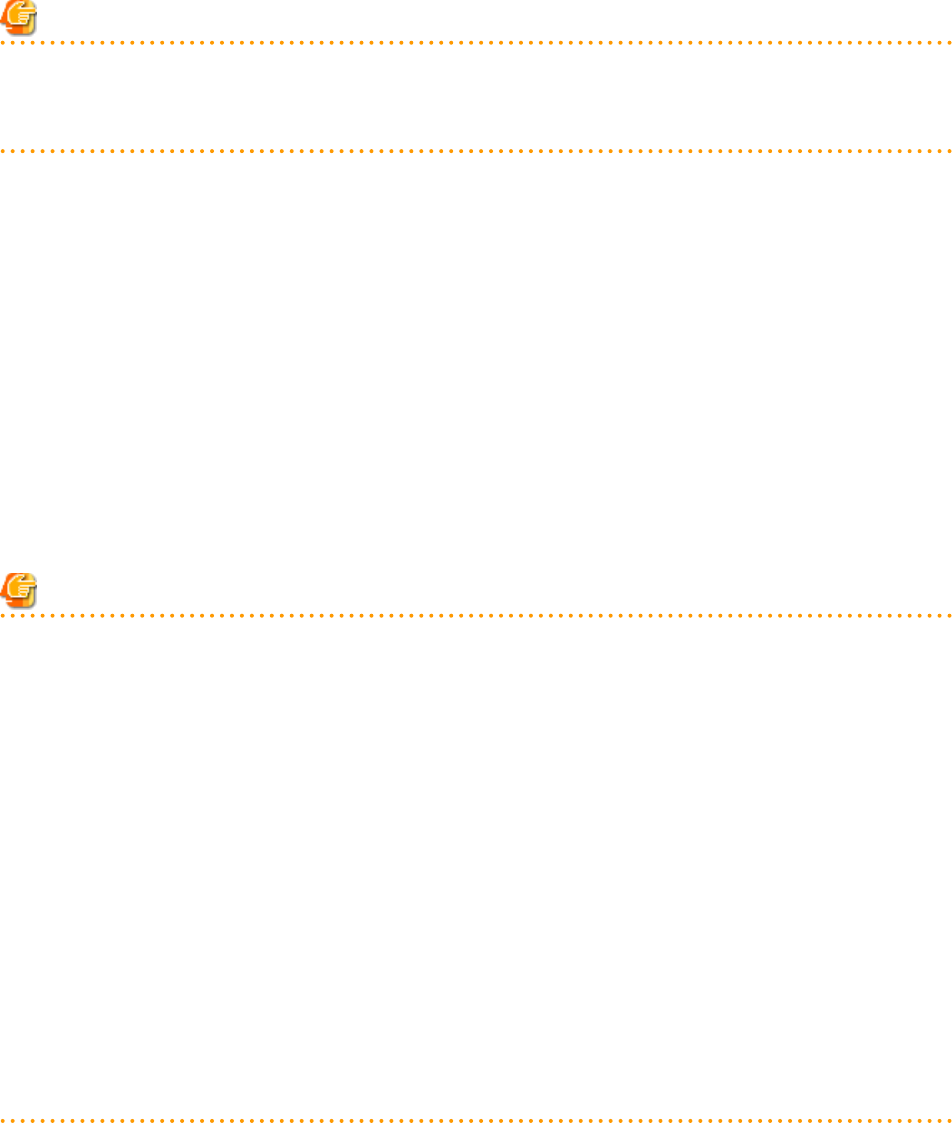
Note
If iSCSI boot information already registered is specified, the registered information continues to exist.
If the registered information is changed, delete the iSCSI boot information using the unregister subcommand, and then register the
iSCSI boot information by using the register subcommand again.
For Virtual L-Servers
- Virtual Storage Resources
Refer to "Virtual Storage Resources and Disk Resources for Physical L-Servers".
[KVM] [Solaris Containers]
It is not necessary to register virtual storage resources.
- Disk Resources [KVM] [Solaris Containers]
Register the raw devices or partitions recognized by VM hosts (for Solaris Containers, the global zone) as disk resources.
Disk resources can be registered by executing the rcxadm disk register command.
When performing migration of VM guests (for Solaris Containers, non-global zones) corresponding to virtual L-Servers, register
devices that are shared between VM hosts as disk resources defined to be shared.
For details on the rcxadm disk command, refer to "3.3 rcxadm disk" in the "Reference Guide (Command/XML) CE".
Note
[KVM] [Solaris Containers]
For disk resources used by virtual L-Servers, the content of disks will remain when disks are detached from the L-Server, or when the
L-Server itself is deleted.
When using disk resources that are registered in global pools, perform operation carefully, as the disk resources can be allocated to
any users.
When using disk resources for virtual L-Servers, it is recommended to operate the disks in a local pool, and delete data on the disks
during deletion of L-Servers or detachment of disks.
Use the following methods to delete the data on disks.
- Using an OS, perform disk formatting while the L-Server is connected
- Using a function of the storage, perform disk formatting (For ETERNUS)
- Create a LUN again
[KVM]
The deletion of the content of disks can be automated by specifying "true" for "CLEAN_VM_GUEST_DISK_RESOURCE" in the
definition file "storage.rcxprop" when the deletion of the content of the disks of all KVM virtual L-Servers in the system is possible.
When you specify the deletion of the content of the disks for each virtual L-Server, specify "false" for
"CLEAN_VM_GUEST_DISK_RESOURCE" in the definition file "storage.rcxprop".
For information about the definition file, refer to "C.6.1 Creating Definition Files" in the "Setup Guide CE".
When registering a disk resource for virtual L-Servers in a storage pool, it is recommended to use the appropriate physical storage
unit resource allocation method (thin provisioning or thick provisioning) for that disk resource.
This does not affect the allocation method of storage resources in the storage pool.
Virtual Storage Resources and Disk Resources for Physical L-Servers
Use the following procedure to register a storage resource:
- 144 -


















