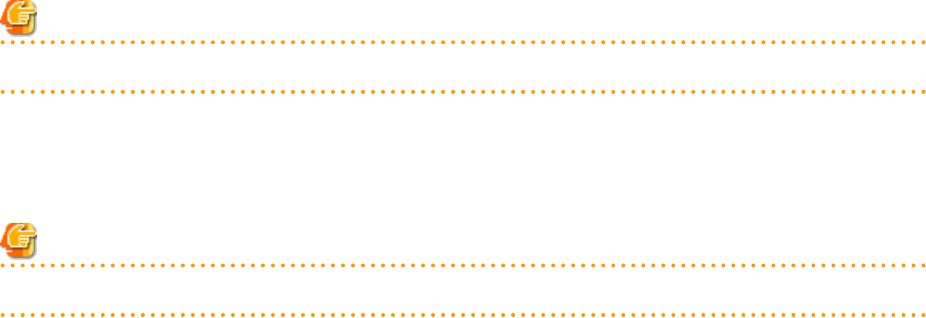
- For ILOM
Enter between 8 and 16 characters, including alphanumeric characters, blank spaces (" "), and any of the following symbols.
"!", "@", "#", "$", "%", "^", "&", "*", "[", "]", "{", "}", "(", ")", "-", "+", "=", "~", ",", ">", "<", "/", "'", "?", ";", ":"
mgmt_passwd_enc
Enter one of the following.
- If mgmt_passwd is plain text
"plain"
- If the password is encrypted
"encrypted"
PRIMEQUEST Server Management Data
- Section Name
Enter [PRIMERGYPartitionModelServer] as the section name.
- Section Header
operation
Enter the desired operation for the current line. Enter a hyphen ("-") to skip this line.
chassis_name
Enter the chassis name (the value of "chassis_name" in the [PRIMERGYPartitionModelChassis] section).
partition_no
The number of a partition. Enter a number between 0 and 3.
server_name
Enter the resource name that will be used to identify the server. Enter a character string beginning with an alphabetical character
and containing up to 15 alphanumeric characters and hyphens ("-"). If enclosed by parentheses "( )", this server will be seen as
being in a switched over state, and this line will be ignored when importing the system definition file.
Note
Server names should be unique between all servers. Names are not case-sensitive.
ip_address
Enter the same IP address as that set within the server's operating system.
Enter a string of numeric values (between 0 and 255) and periods.
Note
IP addresses should be unique between all resources.
boot_option
Specify the boot option configured from BIOS when installing the OS.
- When installing using a legacy boot
"legacy"
- When installing using UEFI
"uefi"
- 355 -


















