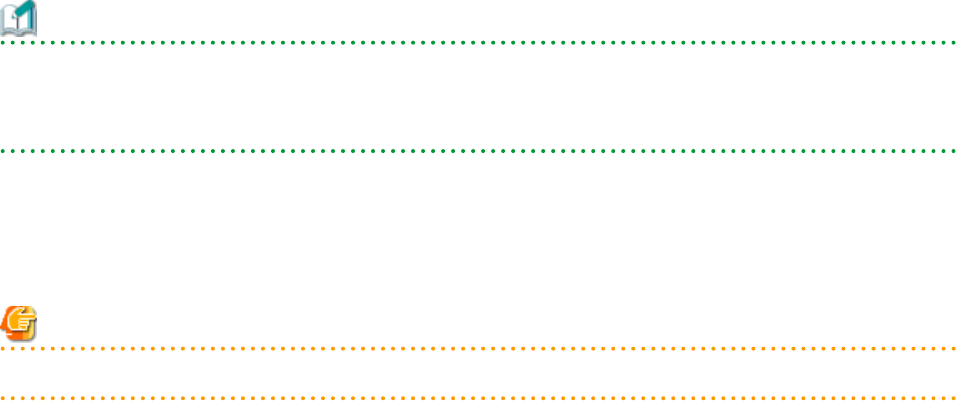
- If the [HA] checkbox is not selected
The HA function will be preferentially located on a disabled VM host.
However, the HA function will place a VM guest on an enabled VM host in the following cases:
- The HA function is not located on a disabled VM host
- There is no available CPU or memory
- The status, power status, and maintenance mode of other VM hosts are not suitable.
[Solaris Containers]
- If the [HA] checkbox is selected
It is located on a VM host with a spare server configured.
When there are no VM hosts with a spare server configured, the L-Server for which a configuration definition has already been
created cannot be started.
- If the [HA] checkbox is not selected
It will be preferentially located on a VM host without a spare server configured.
However, in the following cases the VM guest will be located on a VM host with a spare server configured:
- There are no VM hosts without a spare server configured
- There is no available CPU or memory
- The status, power status, and maintenance mode of other VM hosts are not suitable.
Information
If the HA function is located on an enabled VM host, the HA function of the server virtualization software will be enabled.
When a problem occurs on the physical server that the VM host is operating on, the virtual machine can be recovered by restarting it
on a VM host that is operating normally.
[Hyper-V]
In Hyper-V environments this setting is ignored, and VM guests are always located on clustered VM hosts.
[KVM]
In RHEL-KVM environments this setting is ignored, and set as "none", since there are no server recovery functions on Hypervisor.
Note
When KVM or RHEL-Xen is selected for the VM type, because server recovery cannot be enabled, do not select the [HA] checkbox.
Alive monitoring
Configure alive monitoring as enabled or disabled.
The following operations are performed if you select the [HA] checkbox.
[Xen] [KVM] [Oracle VM] [Solaris Containers]
The alive monitoring configuration is not displayed.
Exclusion
Enter when not operating the virtual machine on the same VM host as another virtual machine.
For example, when performing load-balanced work using multiple virtual machines, you can set exclusive operation to ensure that the
work continues in a degenerate state because only one virtual machine stops when a physical server fails. Specify an L-Server name
or resource folder name that you have operating privileges for.
The virtual machine of the specified L-Server is allocated to different physical servers.
- 184 -


















