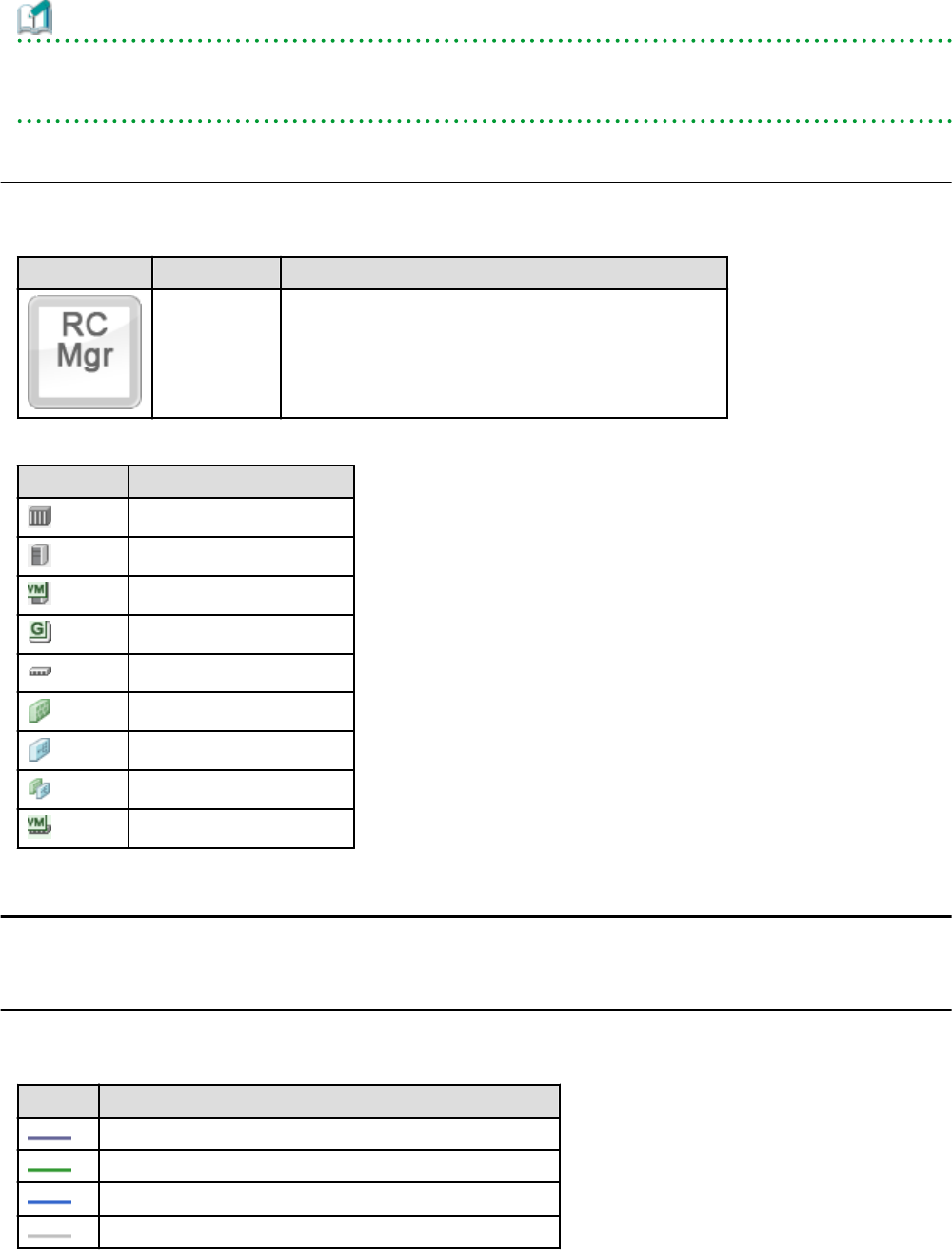
Information
If a problem occurs on a resource, a status icon indicating the problem is shown on top of the resource's own icon.
For details on status icons, refer to "11.4.1 Resource Statuses".
11.4.3 Other Icons
The following tables detail the icons displayed in the Network Map.
Table 11.13 Admin Server Icon
Icon Status Meaning
Admin server Indicates the server used as the admin server.
Table 11.14 Map Navigation Icons
Icon Meaning
Chassis
Server
VM host
VM guest
Switch
Firewall
SLB
Integrated network device
VM switch
11.5 Network Links
This section details the network links displayed in the Network Map.
11.5.1 Link Display
The following table details the physical and virtual links displayed between resources.
Table 11.15 Links
Link Meaning
Represents a physical or virtual link.
Represents a VLAN link.
Represents a VLAN link related to the selected resource.
Represents a disabled port.
- 114 -


















