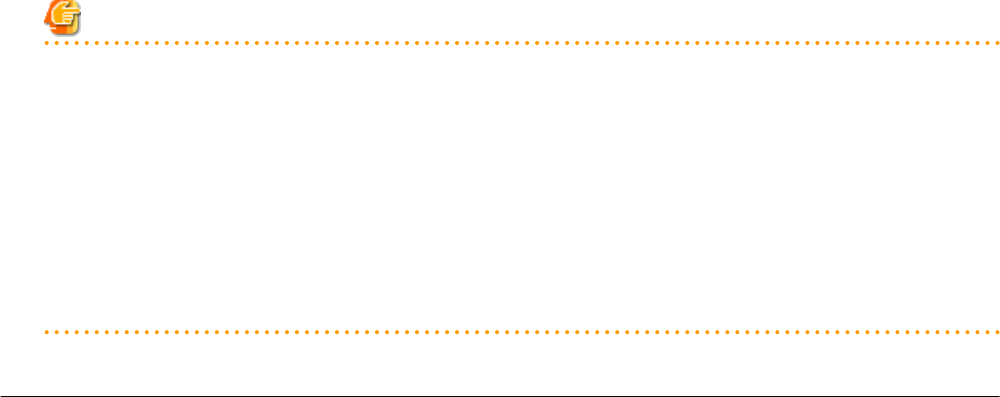
Indicates the settings for when the server starts
FC path
When installing an OS manually, check the [Single path mode] checkbox.
When an image is not specified, it is automatically checked.
After installing a multi-path driver on an OS, perform [17.2.1 Modifying Specifications], and clear the "Single path mode" checkbox.
For details, refer to "B.5 Creating an L-Server" in the "Setup Guide CE".
Boot Mode
Specify the L-Server boot method.
- Normal
Specify this mode when performing the boot from the disk connected to the L-Server.
- NIC for PXE boot
Specify this mode when performing the network boot using PXE (Preboot eXecution Environment).
- Network for PXE boot
Select the network resource for PXE boot, from the network resources defined in the L-Server.
Note
PXE boot is unavailable on networks that use tagged VLAN settings.
For network boot, select network resources for which tags are not configured.
When performing a network boot on the admin LAN
When the DHCP service used by the PXE boot server is configured to receive DHCP requests from other clients, the following functions
cannot be used.
- Backup and restore
- Creation of a physical L-Server with images selected
- Deployment and collection of cloning images
16.2.3 [Disk] Tab
Disk type
Select a disk type.
- SAN (Storage Area Network)
Select when using SAN storage.
- iSCSI
Select when using iSCSI storage.
Disk
Clicking <Add> displays the [Disk Definitions] dialog.
Specify the following items for each disk:
Size * Number of Disks
- Size
Enter a number with up to one decimal place, in units of gigabytes. Values of 0.1 or larger can be specified.
- 175 -


















