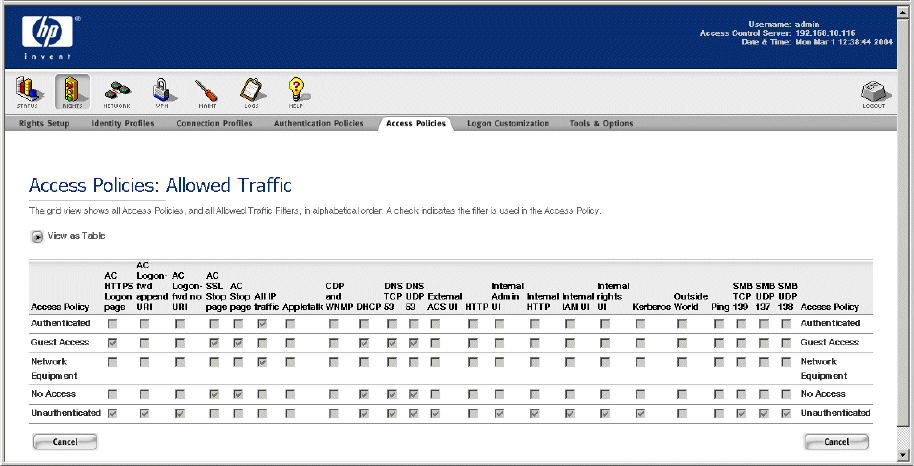
Configuring Rights
Figure 4-22. Access Policies and Allowed Traffic Filters in a Grid Format
Each row represents an Access Policy. The Allowed Traffic Filters are shown in columns. Filters that are
enabled for the Access Policy are represented by checks in the appropriate column checkbox. This format
makes it easy to compare which filters are enabled for different Access Policies.
» To edit an Access Policy, click the Access Policy name. This takes you directly to the Edit Access Policy
page for that policy.
» To edit an Allowed Traffic Filter, click the filter name. This takes you directly to the Edit Filter page for
the filter you selected.
» Click Cancel to return to the previous page without making any changes.
» To return to the table layout, click the View As Table link above the left corner of the grid.
The Redirected Traffic Filters Grid
The Redirected Traffic Filters Grid displays all Access Policies and Redirected Traffic Filters in a grid
layout, as shown in Figure 4-23.
4-42 HP ProCurve Secure Access 700wl Series Management and Configuration Guide


















