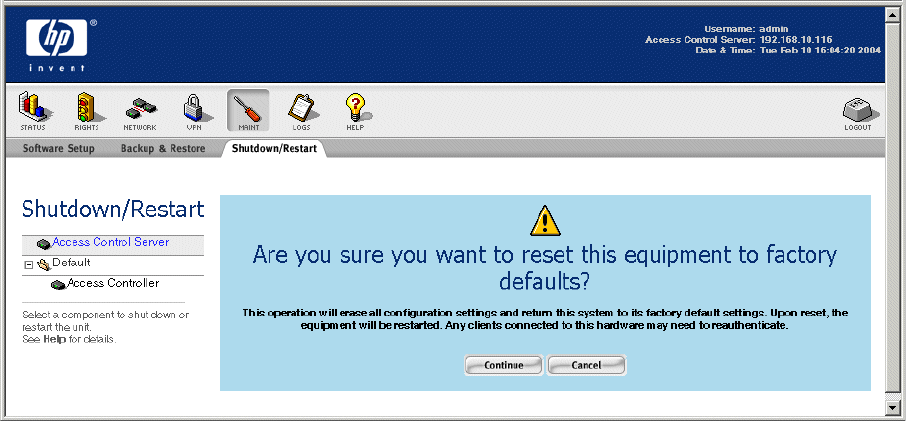
System Maintenance
Step 3.
To proceed with the shutdown, click Continue.
To cancel the shutdown, click
Cancel.
Resetting to Factory Default Settings
Resetting a system to its factory defaults will clear the configuration database, reset all options to the
factory default settings, and restart the unit.
Warning: If you have reconfigured the uplink on this component to use a port other than the
default uplink port (such as the gigabit fiber port on an option card) you are strongly advised to
remove the unit from the network and do the reset operation using the serial console and CLI.
A factory reset operation resets the uplink to the default uplink port, and your reconfigured
uplink port reverts to a downlink port. This can have adverse effects on your network. You must
use the serial console interface and CLI to reconfigure the uplink port.
To reset a selected system component to use the factory default configuration settings:
Step 1. Select the unit you want to reset from the System Components List
Step 2. Click Reset Now.
A confirmation page appears, as shown in
Figure 8-15.
Figure 8-15. Reset to Factory Defaults Confirmation
Step 3.
To proceed with the reset, click Continue.
To cancel the reset, click
Cancel.
Caution: When you click Continue, all your settings and configuration options, including your network
settings and uplink port configuration, are returned to the factory default settings. If you later want to
HP ProCurve Secure Access 700wl Series Management and Configuration Guide 8-21


















