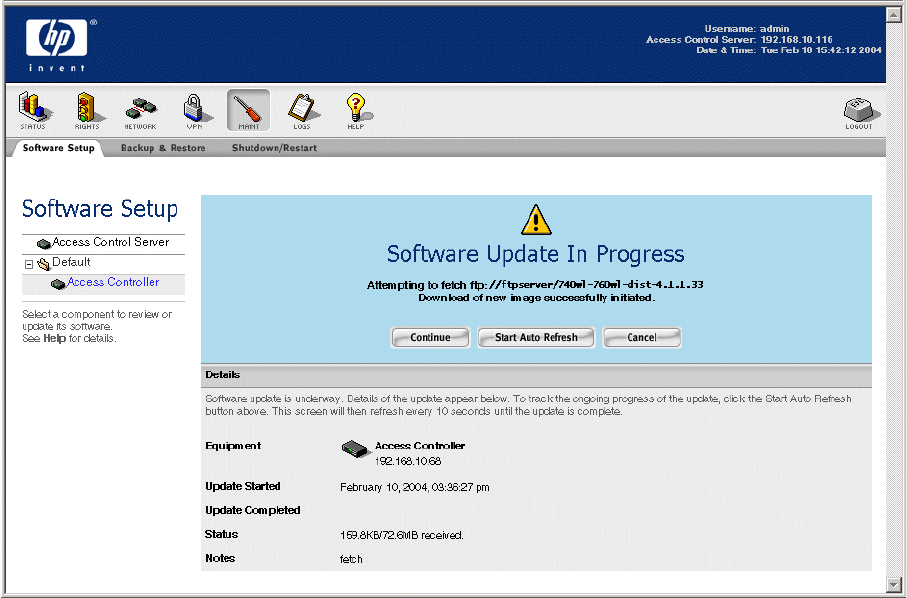
System Maintenance
Select Continue to proceed with the upgrade, or Cancel to return to the previous page without
proceeding.
Note: If your currently installed software is significantly older than the new version you are
downloading, it may not be possible to revert to your old (Alternate) image without doing a
factory reset, which restores the unit to its default settings. If this is the case, a warning is
displayed advising you to make a backup of the system before proceeding with the upgrade. If
you save a backup, you will then be able to restore your configuration if a downgrade to your
older version becomes necessary.
Caution: If you upgrade or downgrade a unit to a software version that is significantly different
from the version running on the other units in your system, it is possible that the unit may no
longer be able to communicate with other units on your system. See the release notes for the
affected software versions for possible information on compatibility across the 700wl Series
system between software versions. In particular, units running software version 4.0
or later
cannot communicate with units running software version 3.1 or earlier.
Figure 8-4 shows the Update Progress page that normally appears immediately after you have
confirmed the download. If you want a continuous status update, click
Start Auto Refresh.
Otherwise, the status is not updated.
Figure 8-4. Software Update Progress Display
HP ProCurve Secure Access 700wl Series Management and Configuration Guide 8-7


















