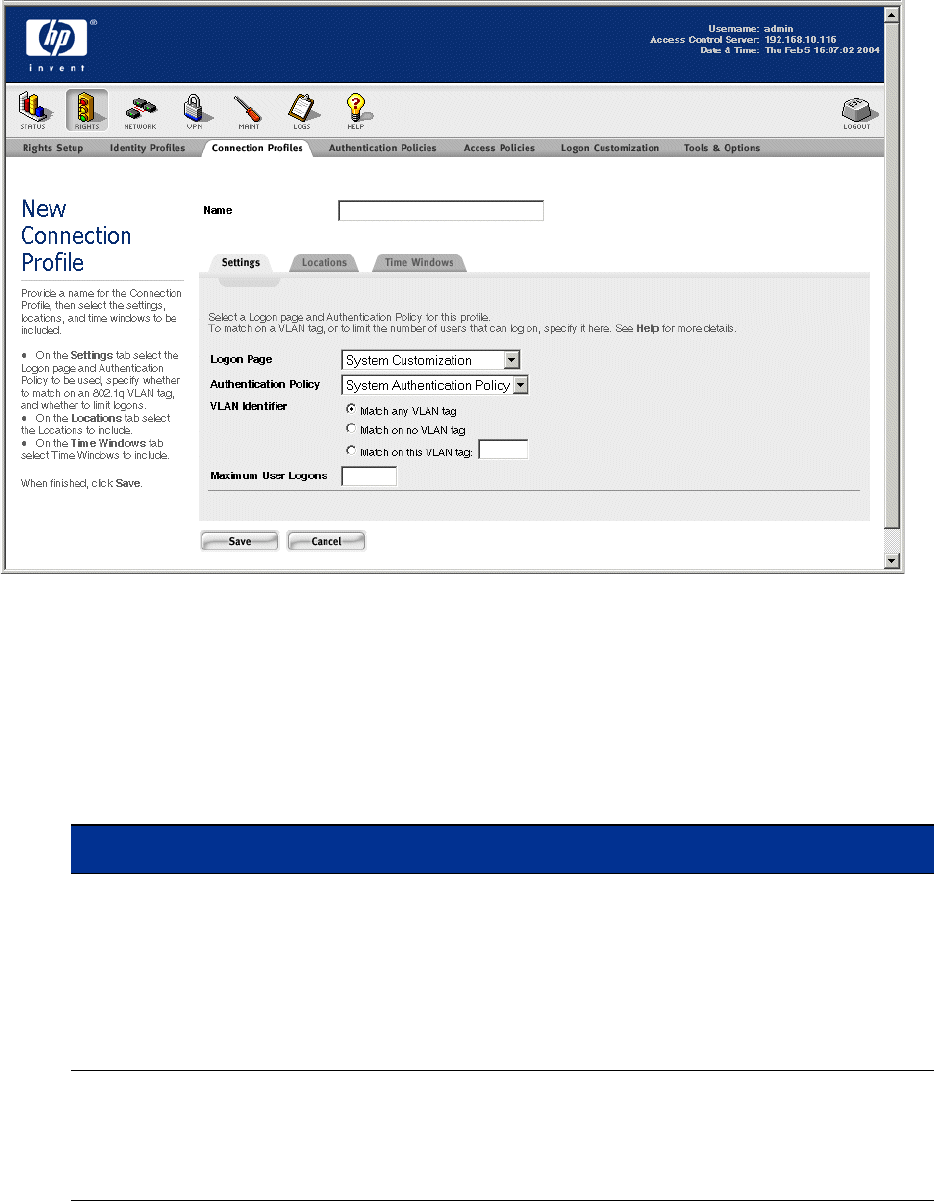
Configuring Rights
Figure 4-14. Creating a New Connection Profile, the Settings Tab
To create or edit a Connection Profile, do the following:
Step 1. Type a name for a new Connection Profile. You can change the name of an existing Connection
Profile by typing a new name.
Step 2. On the Settings tab, select or enter data into the fields as described in Table 4-9 below.
The fields under the
Settings tab are as follows:
Table 4-9. New Connection Profile Settings Tab Contents
Column Description
Logon Page The Logon page that should be presented to an unknown client that
matches this Connection Profile, if the Authentication Policy associated
with this Connection Profile uses a browser-based logon page. This
setting lets you specify a custom Logon page for this Connection Profile.
You can select from a list of custom Logon pages currently defined within
the 700wl Series system.
See —Logon Page Customization“ in Chapter 5 on page 5-30 for more
information on creating custom Logon pages.
Authentication Policy The Authentication Policy that should be used to authenticate unknown
clients that match this Connection Profile. You can select from a list of
Authentication Policies defined within the 700wl Series system.
See —Authentication Policies“ in Chapter 5 on page 5-4 for more
information about Authentication Policies.
4-32 HP ProCurve Secure Access 700wl Series Management and Configuration Guide


















