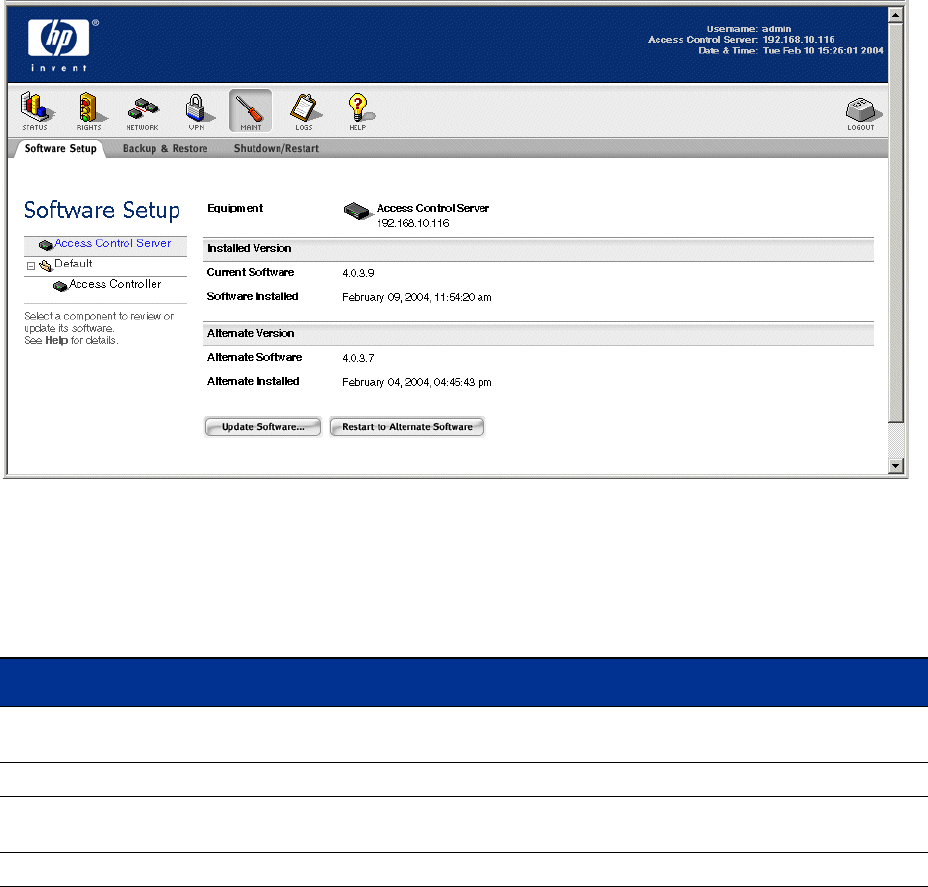
System Maintenance
Figure 8-1. Software Setup page
Step 2.
From the System Components list in the left panel, select the component (Access Control Server
or Access Controller) for which you want to restart or update the software image.
This page displays information about the software installed in the selected component:
Table 8-1. Software Setup version status display
Field Description
Installed Version
Current Software
The version number of the software image currently running in the selected unit.
Software Installed The date that the current version was installed
Alternate Version
Alternate Software
The version number of the software image maintained as the alternate version.
Alternate Installed The date that the alternate version of the software was installed.
From this page you can install a new software image, or restart the selected component using the
Alternate Version of the software.
Updating the System Software
To update the software image on a 700wl Series system, you download new system software to the
selected component and restart the component to use the new software image.
Note: In order to update flash-based Access Controllers, the update process must shut down certain
services to provide space for the update processing. The following subsystems will be shut down if they
are running: SNMP, NTP, IPSec, PPTP, L2TP, and SSH. As a result, any clients connected through the
8-2 HP ProCurve Secure Access 700wl Series Management and Configuration Guide


















