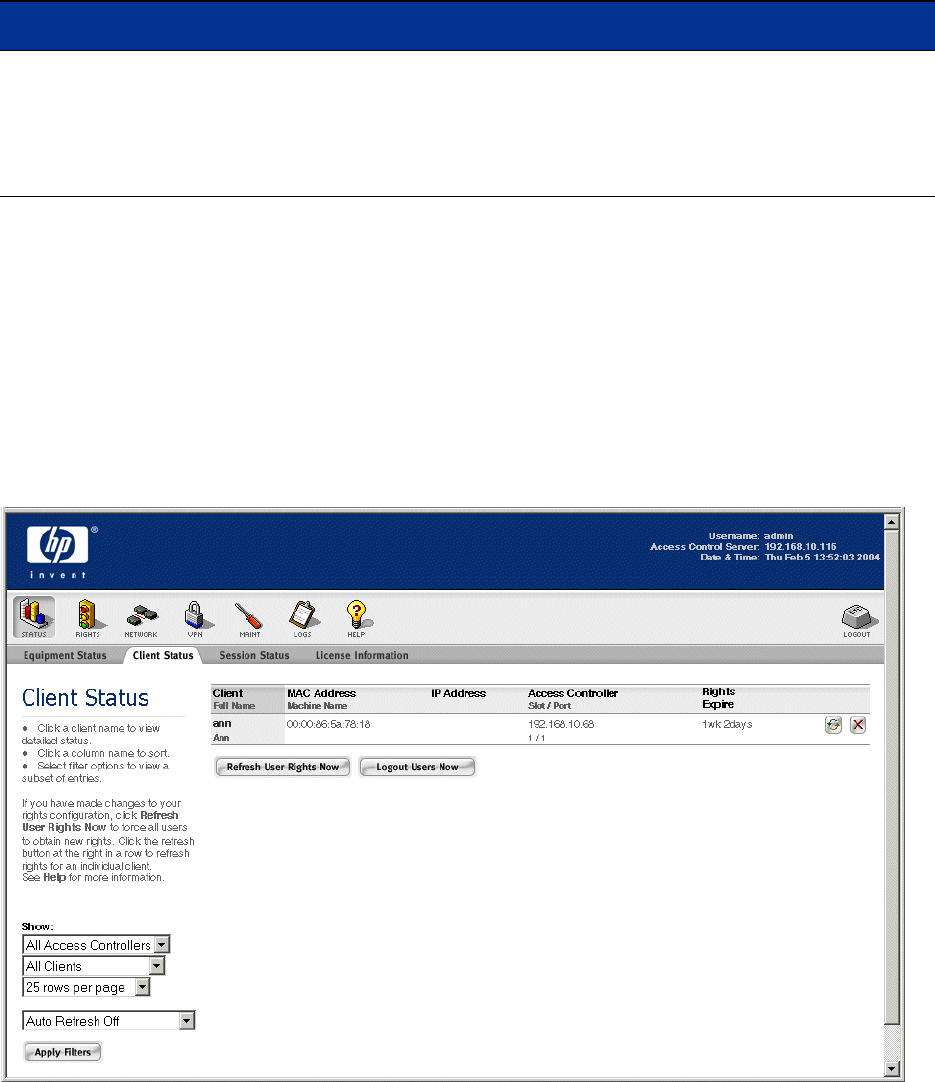
System Status
Table 3-3. Access Controller Detail Page: System Inventory Display
Column Description
Status This columns shows:
• The MAC address of the port
• The speed and duplex setting for the port, with the actual speed and duplex shown in
parentheses. If the port is not connected the actual setting will be —none.“
• The status of the connection (active or no carrier).
» To refresh the data on the Access Controller Detail page, click Refresh.
» To leave the Access Controller Detail page and return to the Equipment Status page, click Done.
Viewing Client Status
The Client Status page shows the status of connected clients on individual Access Controllers. Click the
Client Status tab to view the Client Status page, as shown in Figure 3-5.
Figure 3-5. Client Status Page
Note: When the Client Status page is first displayed, it reports client information across All Access
Controllers. This overview does not display the sessions or idle time for individual clients. You must
select an Access Controller from the filter list and click Apply Filters to get this detailed information.
HP ProCurve Secure Access 700wl Series Management and Configuration Guide 3-7


















