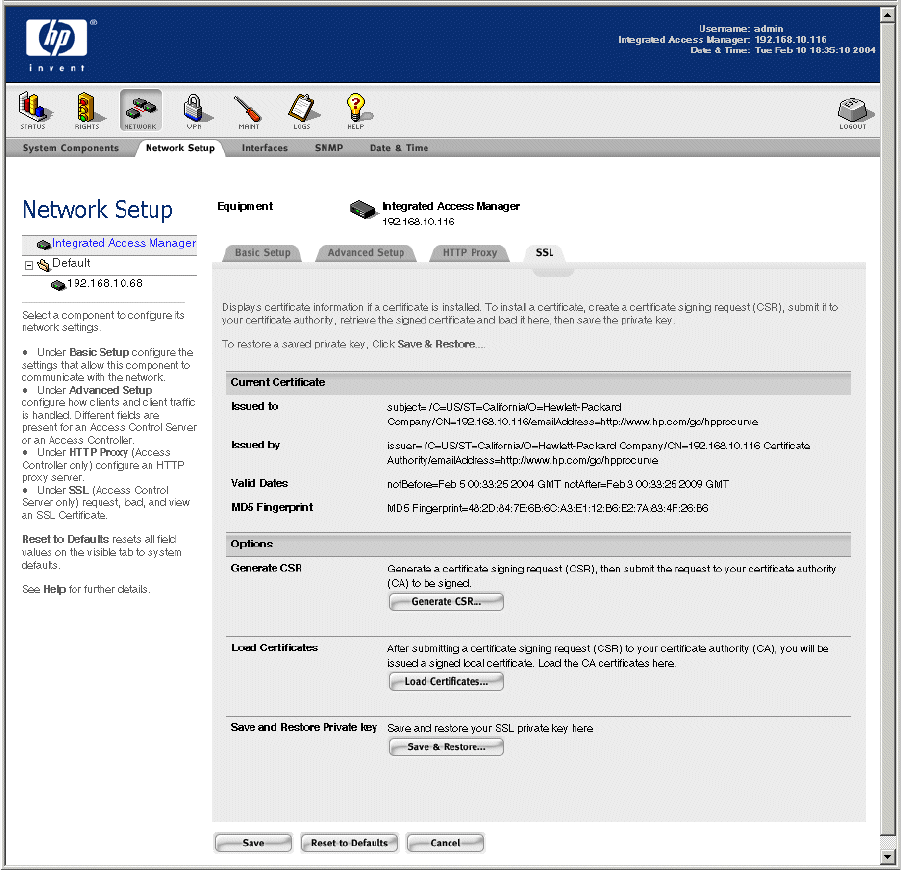
Configuring the Network
Figure 6-11. Network Settings: SSL Tab (Integrated Access Manager or Access Control Server only)
The information at the top of the page shows information about the current certificate. Initially
this will be the certificate generated and signed by HP ProCurve.
Note: The Save button on this page saves the changes you make to any of the sub-tabs under
the Network Setup tab. If you Reset to Defaults to restore the default 700wl Series-provided
certificate, you must Save to have that take effect. The other certificate-related functions have
their own Save functions as appropriate on the pages that appear when you invoke those
functions.
HP ProCurve Secure Access 700wl Series Management and Configuration Guide 6-29


















