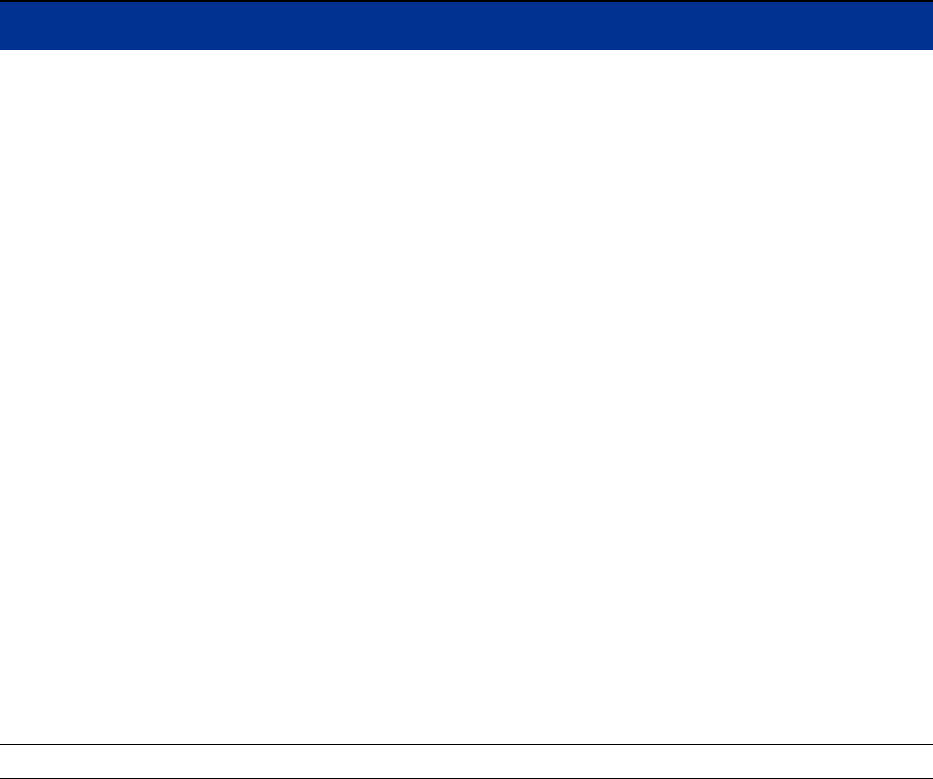
Configuring Rights
Table 4-21. HTTP Proxy Tab Field Definitions
Field/Column Description
• Allow FQDN Accept HTTP traffic destined for the specified fully-qualified
domain name (e.g. www.domain.com)
• Allow Host Accept HTTP traffic destined for the specified host name (e.g.
www or home)
• Allow Net Accept HTTP traffic destined for the specified network address
(IP address and subnet mask) (e.g. 192.168.0.0/16)
• Allow Reg Accept HTTP traffic with destination specified as a regular
expression that evaluates to an address or address range (for
example —(.*).domain.com“)
• Deny IP Redirect HTTP traffic destined for the specified IP address
• Deny FQDN Redirect HTTP traffic destined for the specified fully-qualified
domain name (e.g. www.domain.com)
• Deny Host Redirect HTTP traffic destined for the specified host name (e.g.
www or home)
• Deny Net Redirect HTTP traffic destined for the specified network address
(IP address and subnet mask) (e.g. 192.168.0.0/16)
• Deny Reg Redirect HTTP traffic with destination specified as a regular
expression that evaluates to an address or address range (for
example —(.*).domain.com“)
• Allow All Accept all other HTTP traffic. The destination is always specified
as —(.*)“. This is the alternate catch all rule
• Deny All Redirect all other HTTP traffic. The destination is always
specified as —(.*)“. This is the default catch all rule
An Accept rule forwards the traffic to the proxy server; a Deny rule drops the packet
and redirects the client to the Stop page.
Details The specification of the destination, as appropriate for the type of filter.
• To select a filter to include in this Access Policy, click the appropriate checkbox.
• To move a filter up or down in the filter list, click the up or down button to the left of the filter name.
Note: HTTP Proxy filters are evaluated in the order that they appear in the HTTP Proxy filters list of
each Access Policy. When a packet matches a HTTP Proxy filter, it is immediately redirected to the
appropriate destination. Therefore, an incorrect ordering of HTTP Proxy filters could cause some
filters never to be evaluated. For example, if a more general filter is evaluated before a more
specific filter, packets could be redirected due to matching the general filter, and never be evaluated
by the more specific filter.
Reordering the filter list affects only the Access Policy that is currently being created. Each Access
Policy may use a different ordering of HTTP Proxy filters.
• To edit a filter, click the filter name or the pencil icon at the end of the row. this takes you directly to
the Edit Filters page.
HP ProCurve Secure Access 700wl Series Management and Configuration Guide 4-57


















