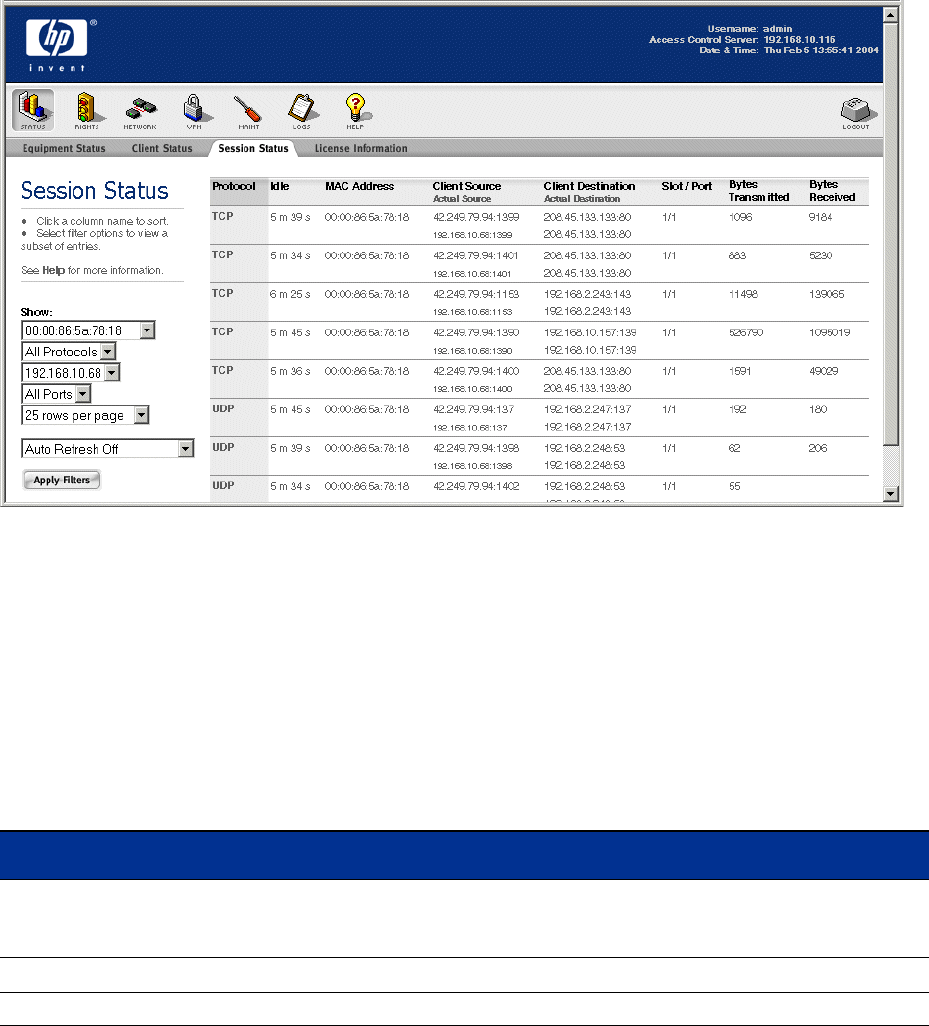
System Status
The View Active Sessions page appears, as shown in Figure 3-8.
Figure 3-8. Session Status Page
» To filter the session data, select the desired filters and click Apply Filters.
» To set an auto refresh interval, select the desired interval from the drop down list and click Apply Filters.
» To set the number of rows to display per page, select the desired number from the drop down list and
click
Apply Filters.
» To go to different pages of the session status table, use the page navigation controls at the bottom of the
page on the left.
The following information is displayed on the Session Status page:
Table 3-7. View Active Sessions Information
Column Description
Protocol The protocol used by the session. The following protocols are translated from their numeric
strings: CMP, ICMP, TCP, UDP, ESP, AH, IP, and PPTP. All other protocols are displayed
as the protocol number prefixed with a pound sign (#).
Idle The time since the last packet was received, in hours (h) and minutes (m) and seconds (s).
MAC address The MAC address of the client associated with this session.
HP ProCurve Secure Access 700wl Series Management and Configuration Guide 3-13


















