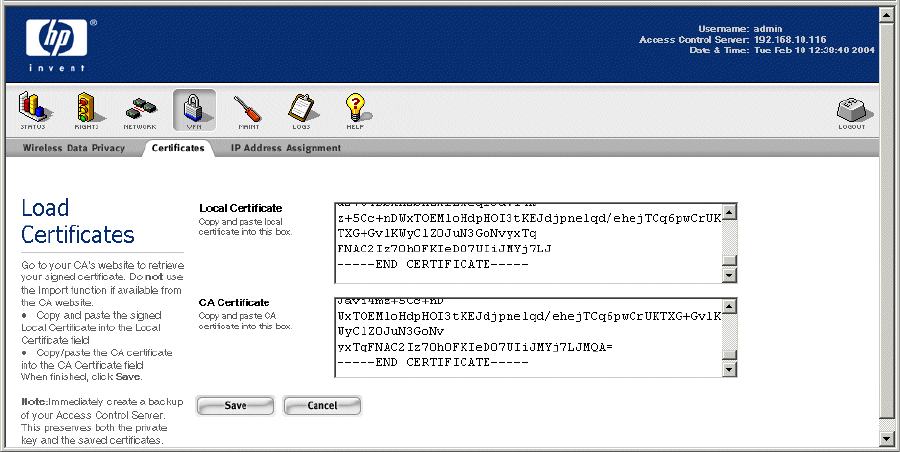
Setting up Wireless Data Privacy
Figure 7-7. The Load Certificates page
Step 12.
Copy and paste the two certificates from your CA’s web site into the two fields provided, and
click
Save.
Be sure to include the
---BEGIN CERTIFICATE--- and ---END CERTIFICATE--- lines.
Caution: Do not use the certificate import function, if there is one, from the CA‘s web page. It
will not install the certificate on the 700wl Series system. You must paste the certificate
information into the fields provided in the Load Certificates page in the HP administrative
interface.
Figure 7-8 shows the IPSec Certificate Configuration page after a certificate has been installed.
7-10 HP ProCurve Secure Access 700wl Series Management and Configuration Guide


















