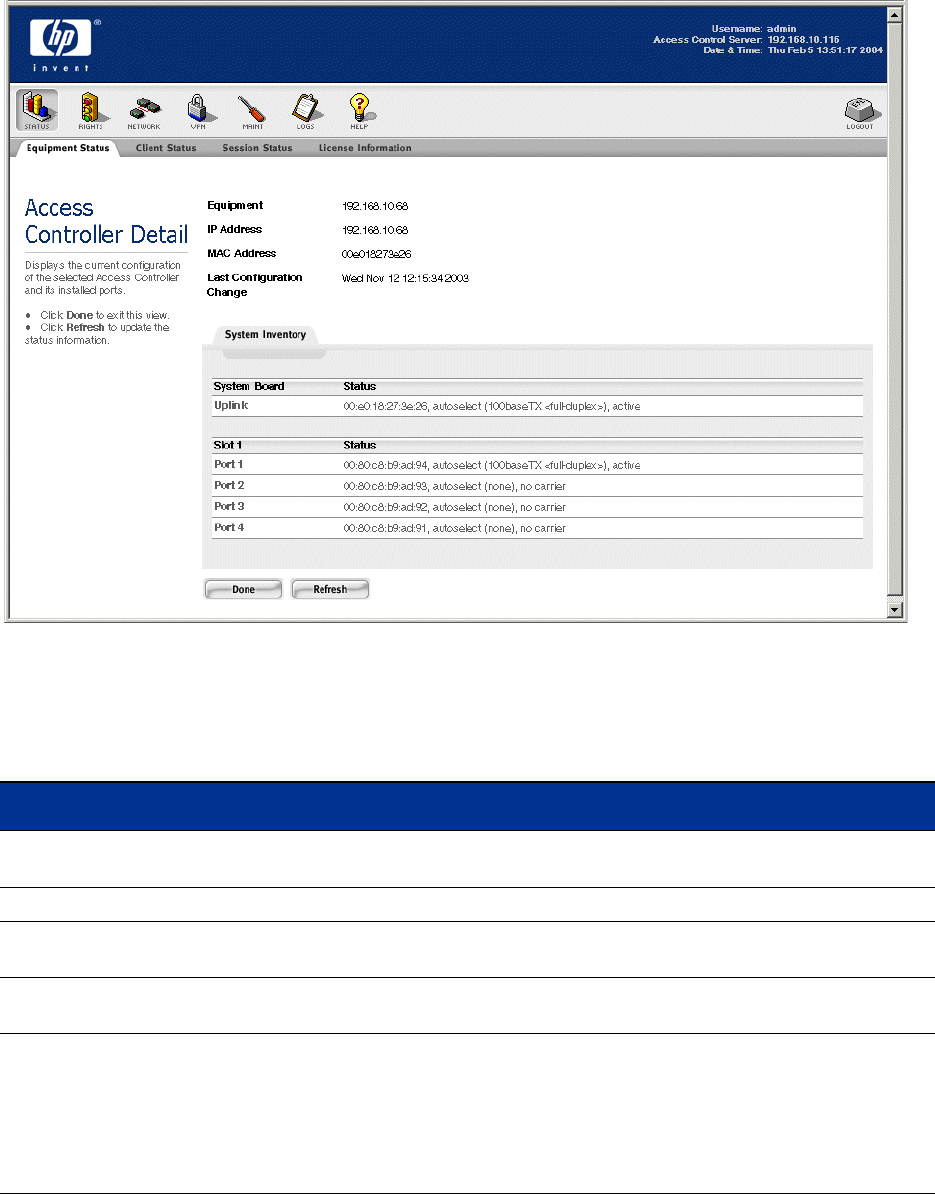
System Status
Figure 3-4. Access Controller Detail Page
The Access Controller Detail page shows general status information for the Access Controller at the top of
the page. Below this is a System Inventory tab that shows the status for each port on the Access
Controller, grouped by slot.
Table 3-3. Access Controller Detail Page: System Inventory Display
Column Description
Equipment The name of the Access Controller. By default, the IP address appears as the name if
the name has not been changed.
IP Address The IP address of the Access Controller.
MAC Address The MAC Address of the Access Controller. This is the same as the MAC address of the
default Network Uplink port.
Last Configuration
Change
The most recent date and time that a configuration change was made on this Access
Controller.
Port Number The port name or number, grouped by board or slot.
Depending on your hardware, you may have one or two ports on the system board.
Note The port currently configured as the network uplink is labeled as such. By default
this is a port on the system board, but in some cases an option card port can be
configured to act as the uplink port. See —Port Configuration Commands“ on page A-12
for more information on configuring uplink ports.
3-6 HP ProCurve Secure Access 700wl Series Management and Configuration Guide


















