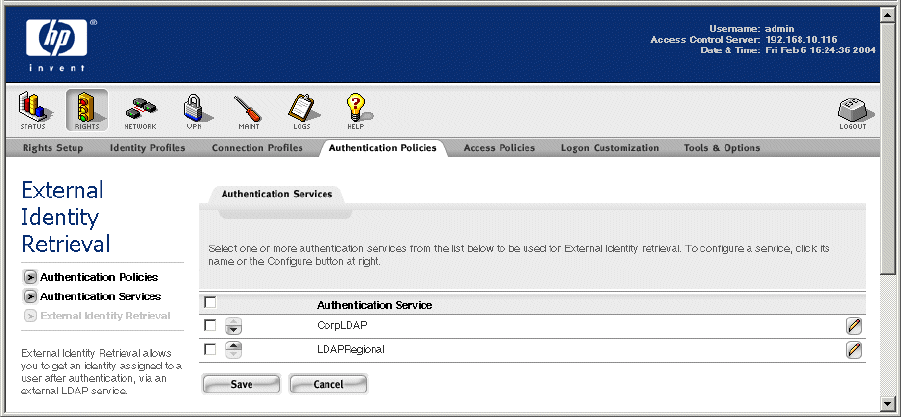
Configuring Authentication
• First, you must configure an LDAP Authentication Service to be used to retrieve the group identity
information. You must specify Non-User binding—either rootdn/rootpw binding or anonymous
binding (if the service allows anonymous bind). See
“Configuring an LDAP Authentication Service” on
page 5-8 for details on how to set up an LDAP service.
• Second, you specify the LDAP service(s) you want to use for group identity retrieval.
To set up post-authentication group identity retrieval from an external LDAP service, do the following:
Step 1. Under the Authentication Policies tab in the Rights Manager, click the External Identity Retrieval
Link in the left panel of the page. This displays the External Identity Retrieval page, as shown in
Figure 5-9.
Figure 5-9. External Identity Retrieval
If there are any LDAP Authentication Services configured with Non-User Binding, they are
displayed in this list.
If no eligible services exists, the list is empty. You can use the Authentication Services link in the
left panel to go to the Authentication Services page and create or edit an Authentication Service.
Step 2. Select from the list the services you want to use to retrieve a group identity information.
If external group retrieval is configured, each time a user is authenticated a second request is
made to the LDAP service to retrieve the group identity for the user. You must ensure that you
have configured the LDAP Authentication Service to return the correct group information for
these users. You can click an Authentication Service name to edit its configuration.
Step 3. If you select multiple services to be searched for group identity information, they are searched in
the order they appear in the list. Use the up/down buttons at the left of the service names to
reorder the services in the list.
Step 4. Click Save when you have finished.
Once you have configured External Identity Retrieval, it will operate automatically as part of the
authentication and rights assignment process.
HP ProCurve Secure Access 700wl Series Management and Configuration Guide 5-29


















