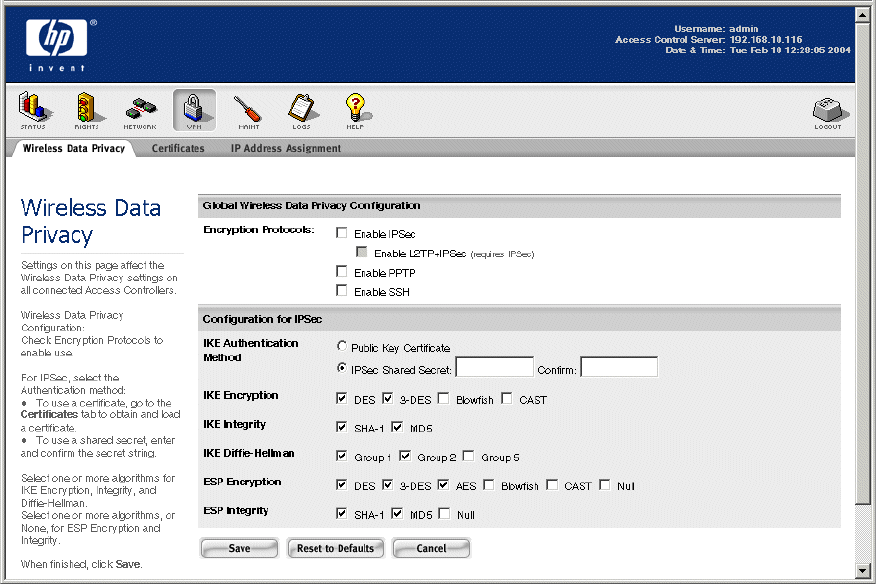
Setting up Wireless Data Privacy
Figure 7-1. The Wireless Data Privacy tab
Global Wireless Data Privacy Configuration
Select the Wireless Data Privacy protocols you want to enable for the 700wl Series system. By default, all
protocols are disabled.
Enabling a security protocol makes it available for use by clients within the constraints of the security
settings embodied in the Access Policies for those clients.
• An encryption protocol that is enabled globally, but that is not allowed or required within an Access
Policy will not be available for use by clients whose rights are controlled by that Access Policy.
• An encryption protocol that is disabled globally will not be available to clients, even if the Access Policy
allows or requires that protocol. If an Access Policy requires a protocol that is disabled, clients affected
by that Access Policy will not be able to connect to the 700wl Series system.
» To enable an encryption protocol, click the checkbox to turn on the check.
Note: To enable L2TP+IPSec, you must first select IPSec. The L2TP+IPSec checkbox is then
available for selection.
Configuration for IPSec
Under this heading, select or enter data into the fields as described in Table 7-1 below.
HP ProCurve Secure Access 700wl Series Management and Configuration Guide 7-3


















