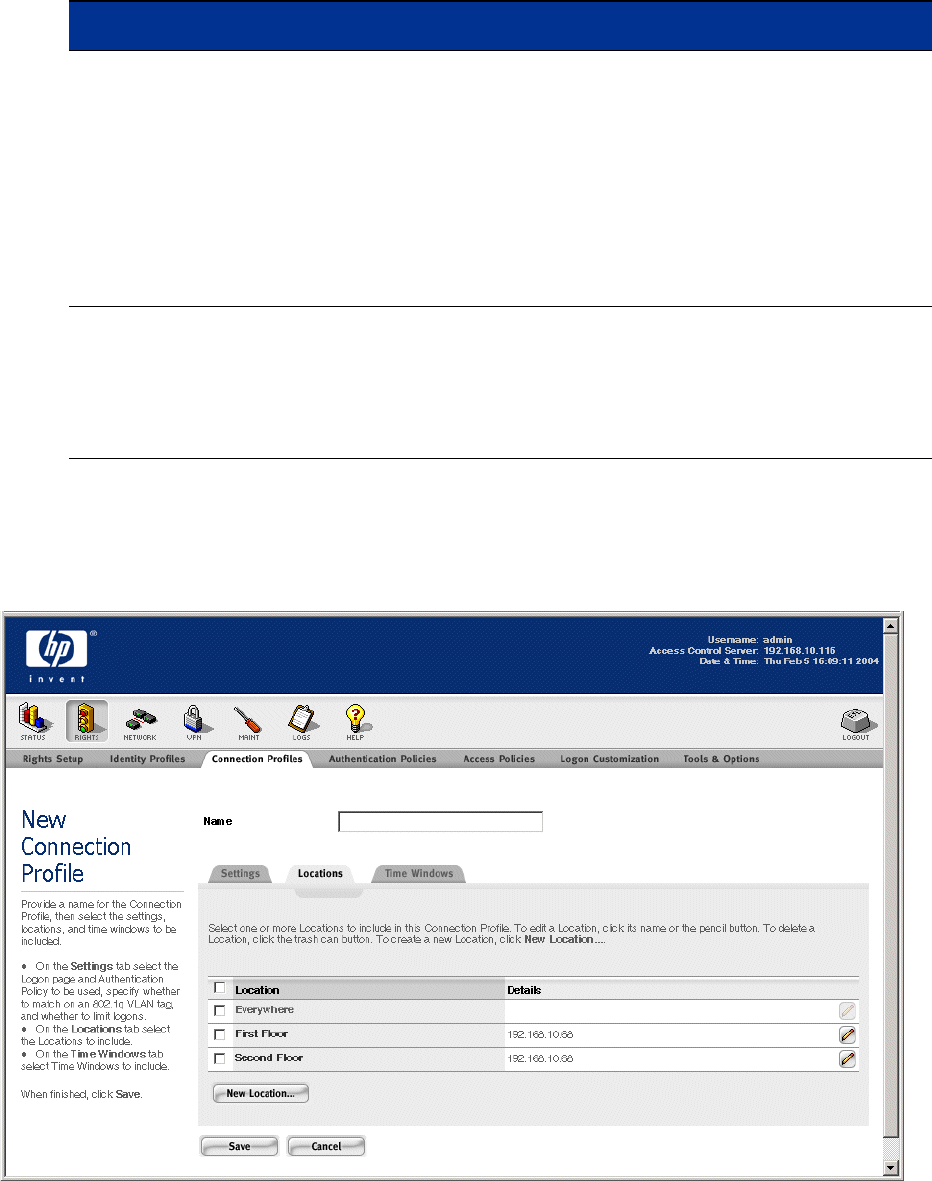
Configuring Rights
Table 4-9. New Connection Profile Settings Tab Contents (Continued)
Column Description
VLAN Identifier How an 802.1Q VLAN Identifier (tag) should be used to determine whether
a client matches this Connection Profile:
• Select Match any VLAN tag if clients should always match this
Connection Profile regardless of any VLAN tags associated with packets
from those clients
• Select Match on no VLAN tag if only clients sending untagged packets
should match this Connection Profile.
• Select Match on this VLAN tag (and enter the tag) if only clients
sending packets with the specified tag should match this Connection
Profile.
Maximum User Logons The maximum number of clients that are allowed to log on to the 700wl
Series system under this Connection Profile. The default is unlimited.
Note: If multiple Connection Profiles include the same Location, then the
number of clients allowed to log on through that Location will be the sum
of the Maximum User Logons allowed for all Connection Profiles that
include the Location.
Step 3.
On the Locations tab, as shown in Figure 4-15, select one or more Locations that should be
included in this Connection Profile.
Figure 4-15. Creating a Connection Profile, the Locations Tab
HP ProCurve Secure Access 700wl Series Management and Configuration Guide 4-33


















