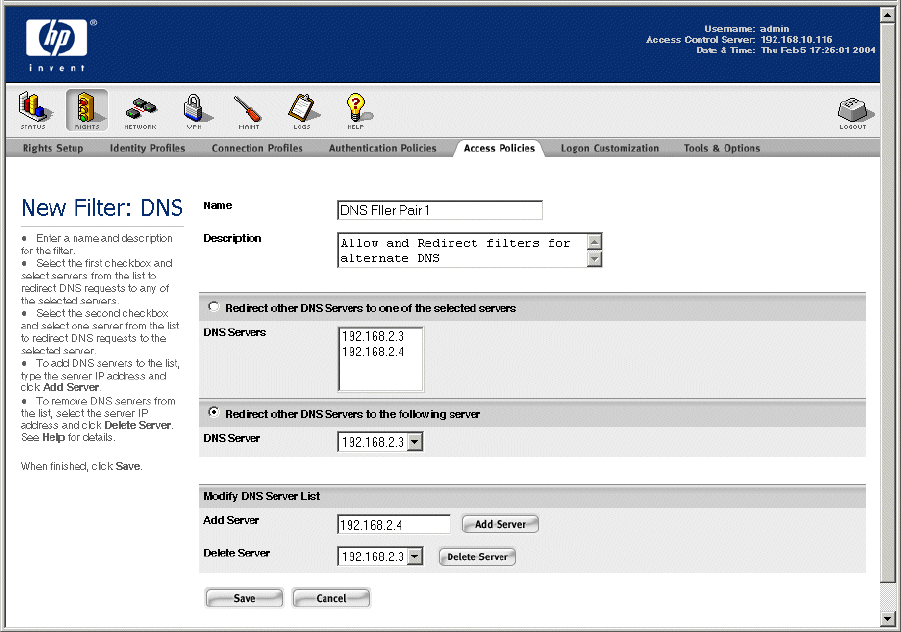
Configuring Rights
The Edit Filter pages are almost identical to the New Filter pages, except that the name, description, and
server definitions are displayed for the filter you have selected, and a
Save As Copy button is provided.
Figure 4-37. Creating a New DNS Filter
The first time you view one of these pages, the list of DNS or WINS servers will be empty. See Step 4 to
manage the list of servers.
To create or edit a DNS or WINS filter pair, do the following:
Step 1. Type a name for this filter pair in the Name field. You can change the name of an existing HTTP
Proxy filter by typing a new name.
Note: The name you provide here is used for both the Allowed Traffic and Redirected Traffic
members of the filter pair.
Step 2. Type a description for the filter, or modify the existing description.
Step 3. In the middle region of the page, select how you want to handle the redirection of address
resolution requests:
• To have the address resolution request redirected to one of multiple servers, select Redirect
other DNS servers to one of the selected servers
(or Redirect other WINS servers to one of the
selected servers
if you are creating or editing a WINS filter pair).
You must then select the servers you want from the server list. Select multiple servers from
4-74 HP ProCurve Secure Access 700wl Series Management and Configuration Guide


















