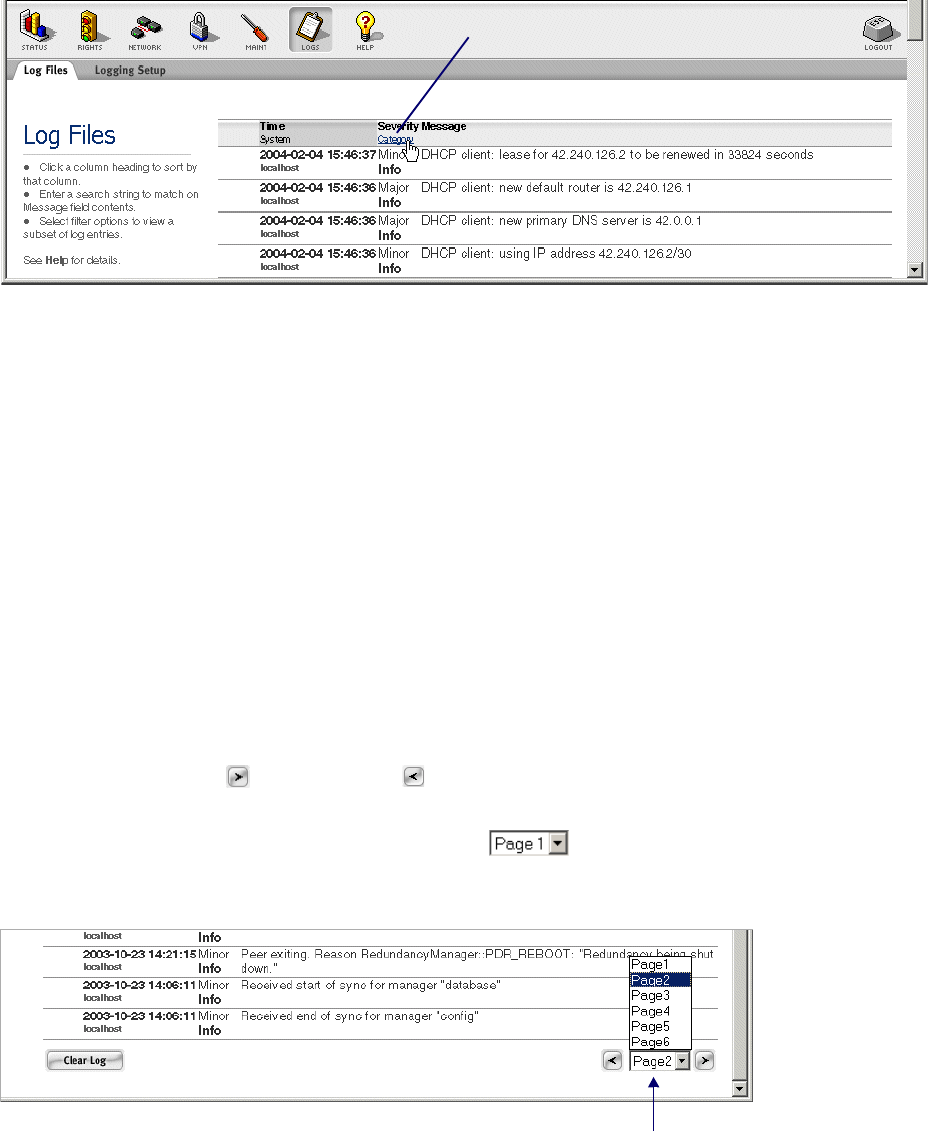
Using the 700wl Series System
Figure 2-10. Data Tables
Sortable column
• Sortable Column Headings
In some tables you can sort the items in the table based on the table columns. Column headings
that allow sorting appear as a link when the cursor is rolled over the column name, as shown in
Figure 2-10. In some tables, such as the Log Files display, where there are multiple headings shown
in a column, you can sort on each item in the column separately. This is the case with the example
in
Figure 2-10).
Clicking the column heading sorts the table based on the alphabetical ordering of the items in that
column. Clicking the first time sorts in ascending order; clicking a second time reverses the sort
order. The column that is currently determining the display order is indicated by showing the
heading cell in a darker grey. In
Figure 2-10 the display is ordered based on the
Time column.
• Page Navigation Controls
If a table contains more than 25 rows, the table is displayed in multiple pages with 25 rows per
page. You can change the number of lines displayed per page using the filter settings discussed
earlier. A set of page navigation controls are displayed below the bottom right corner of the table.
You can navigate among the pages in two ways:
— Use the forward ( ) and backward ( ) arrow buttons to view pages sequentially.
Buttons are grayed out if you cannot move in that direction.
— Select a page number from the drop-down list (
) to go directly to a specific page.
Figure 2-11. Page Navigation Controls
Page Navigation Controls
2-14 HP ProCurve Secure Access 700wl Series Management and Configuration Guide


















