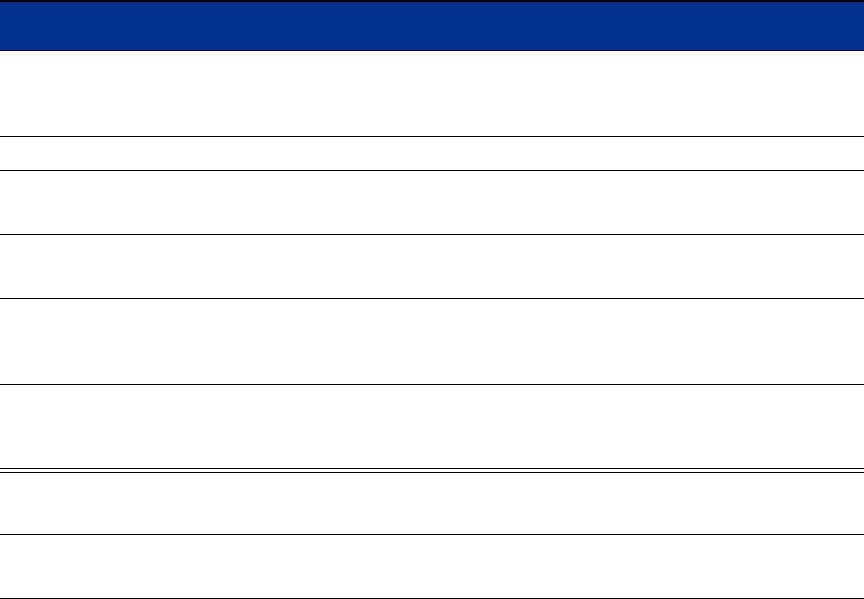
Configuring Rights
Table 4-30. HTTP Proxy Filter Types
Filter Rule Type Description
• Allow Reg Accepts HTTP traffic to a destination specified as a regular expression that
evaluates to an address or address range
For example —(.*).domain.com“
• Deny IP Redirects HTTP traffic destined for a specified IP address
• Deny FQDN Redirects HTTP traffic destined for a specified fully-qualified domain name
For example, www.domain.com
• Deny Host Redirects HTTP traffic destined for a specified host name
For example, www or home
• Deny Net Redirects HTTP traffic destined for a specified network address (IP address and
subnet mask)
For example, 192.168.0.0/16
• Deny Reg Redirects HTTP traffic to a destination specified as a regular expression that
evaluates to an address or address range.
For example —(.*).domain.com“
• Allow All Accepts all HTTP traffic. This is the alternate catch all rule
The destination is always specified as —(.*)“.
• Deny All Redirects all HTTP traffic. This is the default catch all rule
The destination is always specified as —(.*)“.
Step 4.
In the Details field, enter a specification for the destination that will identify the traffic that should
be accepted or denied based on this rule. The description column of
Table 4-30 specifies the form
of the destination specifications for each filter rule type.
Step 5. To specify that the 700wl Series system should verify the destination name or address via DNS
before forwarding it to the proxy server, check the
Verify via DNS checkbox.
Note: The Verify via DNS option is a relatively costly processing operation. Therefore, it is
good practice to use it sparingly. You would typically use it with a Deny rule, especially a Deny
IP or Deny Net rule, to detect and prevent requests with spoofed DNS that could result in
access to restricted sites.
Step 6. Click Save to save this filter. If you have edited an existing filter, this replaces the original filter
with the modified filter definition.
To add the modified filter as a new HTTP Proxy filter, leaving the original filter unchanged, click
Save As Copy. The Save As Copy button is available only on the Edit Filter page.
After a
Save As Copy the same page remains displayed so you can make additional changes.
Click
Cancel to return to the previous page without making any further changes.
4-78 HP ProCurve Secure Access 700wl Series Management and Configuration Guide


















