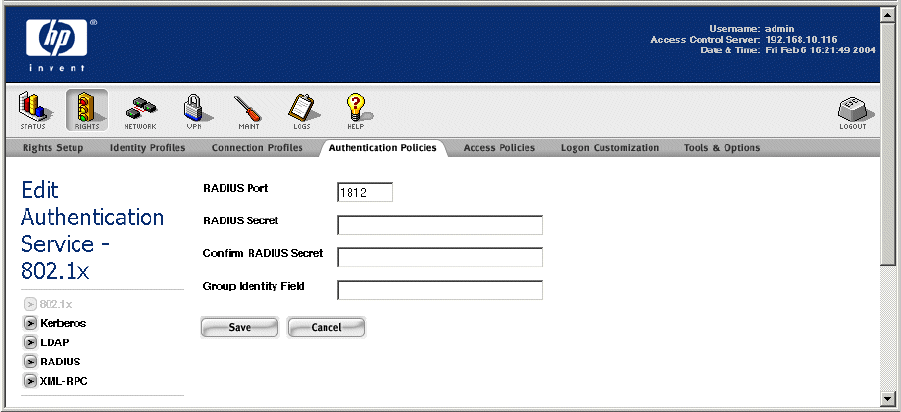
Configuring Authentication
Then, do the following:
Step 1. Because you are sending a password in the clear, make sure that you are using SSL.
Step 2. Select Non-user bind.
Step 3. Click the radio button labeled Use the username field as an alias to find the user's dn and
authenticate by rebinding
.
Step 4. If your service allows it, you can use anonymous binding. For Active Directory, iPlanet, or other
LDAP servers that don’t support anonymous binding, click the
Bind using rootdn/rootpw button,
and enter the appropriate DN and password for your database.
Step 5. Click Save.
Configuring the 802.1X Authentication Service
802.1x authentication requires minimal configuration within the 700wl Series system.
To configure the 802.1x service:
Step 1. Click the Rights button in the Navigation bar, then go to the Authentication Policies tab.
Step 2. Click the Authentication Services link in the left panel to go to the Authentication Services page.
Step 3. On the Authentication Services page, click New Service... button.
Step 4. Click the 802.1x link in the left-hand panel of the page.
The Edit Authentication Service - 802.1x page appears (see
Figure 5-5).
Note: There is only one configuration allowed for 802.1x authentication. Therefore, you can edit the
RADIUS configuration for this service, but you cannot create a second 802.1x service.
Figure 5-5. The Edit Authentication Service - 802.1x Page
5-16 HP ProCurve Secure Access 700wl Series Management and Configuration Guide


















