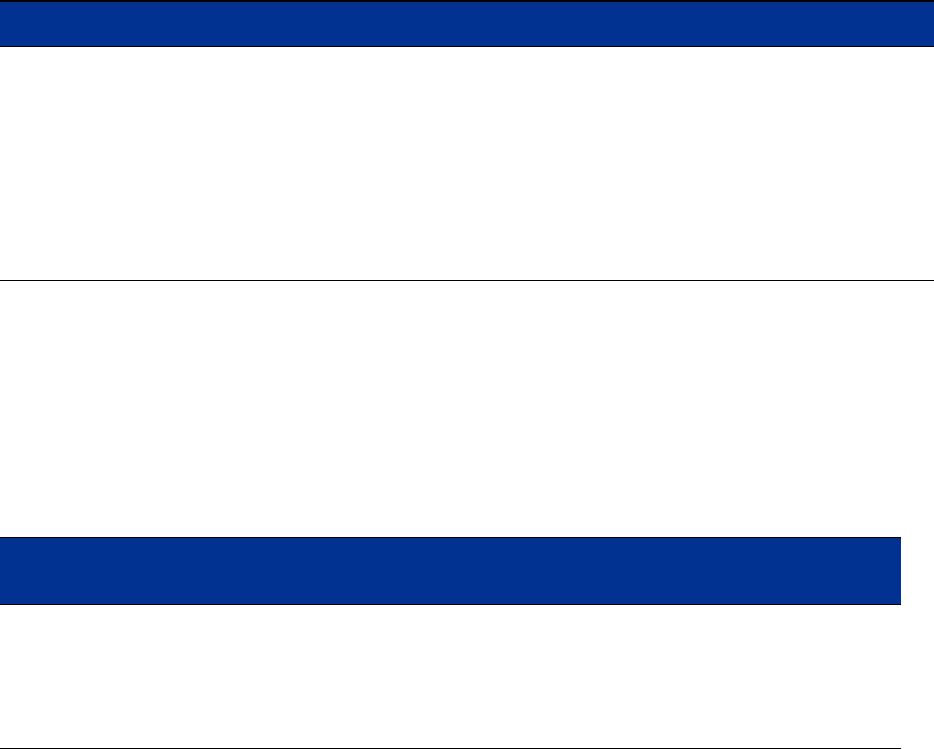
Table D-1. System Configuration Troubleshooting Guide (Continued)
Symptom(s) Probable Cause Recommended Action
Client has incorrect access Rights misconfigured For a connected client, view Client detailed
rights status from the Status > Client Status page.
For a non-connected client, use the Simulate
User RIghts function (under Rights >
Authentication Policies> Tools and Options)
1. Verify client is associated with the correct
Connection Profile and Identity Profile
2. Verify that the Access Policy provides the
rights that you expect.
Error Conditions in the Administrative Console
The following are common conditions or error messages that may appear in the 700wl Series system
Administrative Console.
Table D-2. Administrative Console errors
Error Message(s) or
Condition
Cause/Meaning Recommended Action
Client Status page: the Idle
Time for a client is displayed as
a negative value
The time settings on the Access
Controller and the Access Control
Server are not synchronized.
Use the Date & Time function in the
Network configuration area to set the
date and time of the Access Control
Server and Access Controller to be the
same, and use NTP to keep them in
sync.
HP ProCurve Secure Access 700wl Series Management and Configuration Guide D-3


















