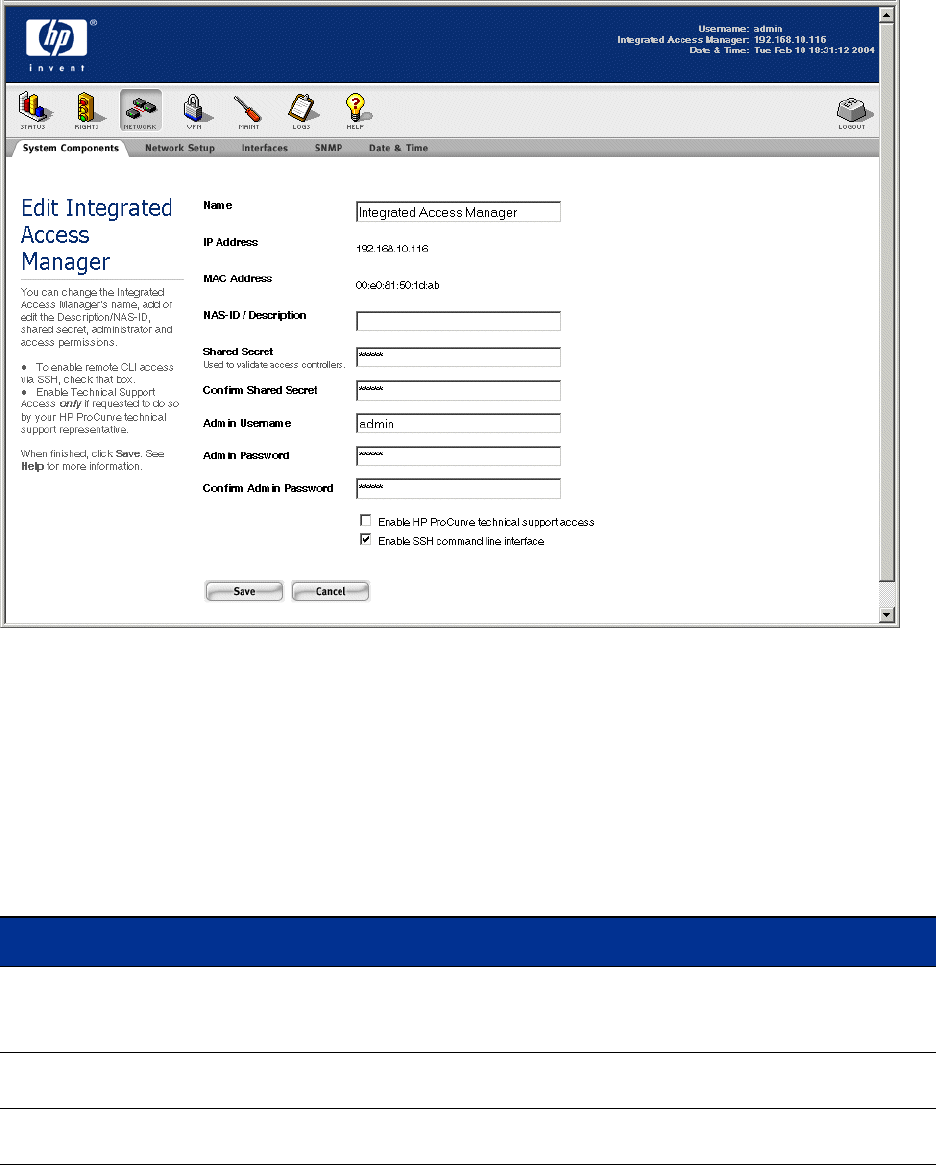
Configuring the Network
The Edit Integrated Access Manager page appears as shown in Figure 6-4.
Figure 6-4. Edit Integrated Access Manager page
The fields on the Edit Integrated Access Manager page show the current setting for the Integrated Access
Manager. You can modify any of these values, except the IP address and MAC Address, which are read-
only fields.
Note: The IP address can be changed under the Network Setup tab, along with other network
configuration settings.
The fields and options on this page are defined in Table 6-3:
Table 6-3. Edit Integrated Access Manager page field definitions
Field/Option Description
Name An alphanumeric name for this Integrated Access Manager. The
default name is the IP address of the unit.
Names can be up to 50 characters in length.
IP Address The IP address of this Integrated Access Manager (read-only). This
can be changed under the Network Setup tab.
MAC address The MAC address of this Integrated Access Manager (read-only).
This can be changed under the Network Setup tab.
HP ProCurve Secure Access 700wl Series Management and Configuration Guide 6-9


















